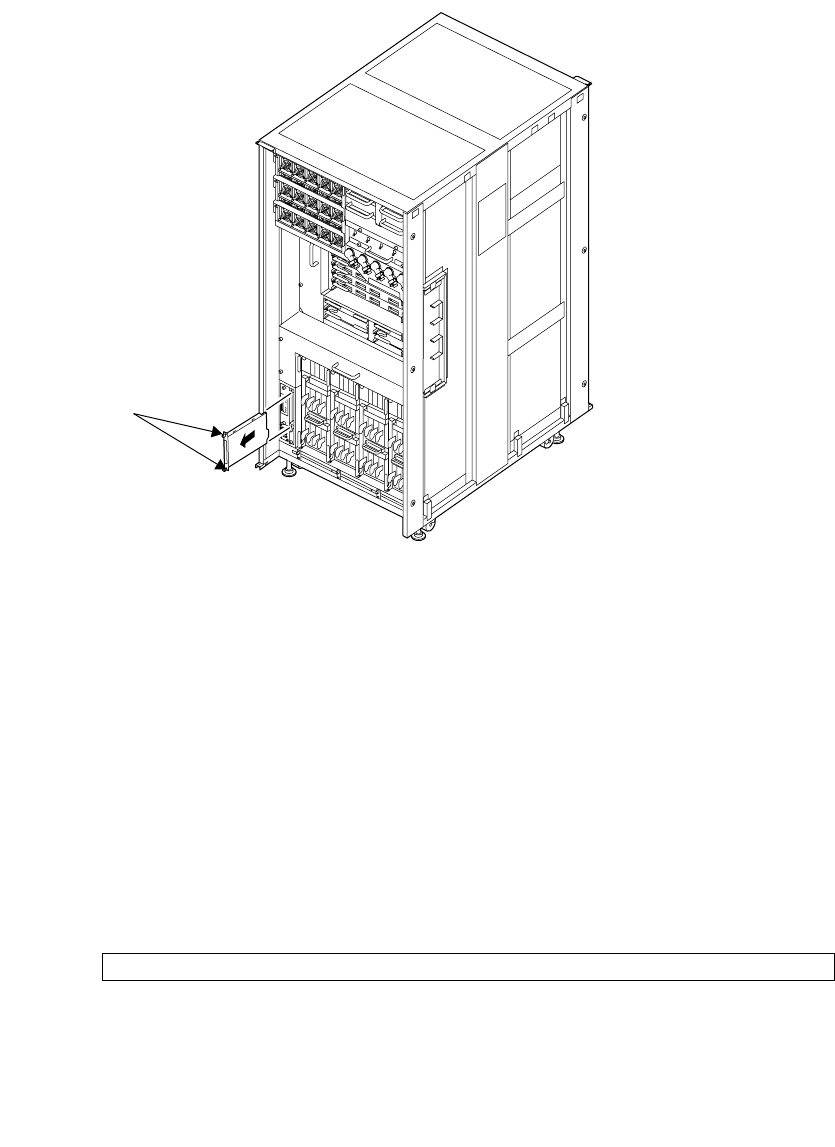
Chapter 14 CD-RW/DVD-RW Drive Unit Replacement 14-9
FIGURE 14-6 Removing the CD-RW/DVD-RW Drive Unit (Front of the M9000)
14. Place the removed CD-RW/DVD-RW drive unit on an antistatic mat.
15. Mount the replacement CD-RW/DVD-RW drive unit by following the removal
instructions in Step 13 in reverse order.
Align the CD-RW/DVD-RW drive unit with the slot guides, insert it carefully, and secure
it firmly.
16. Attach the CD-RW/DVD-RW drive unit to the port.
Execute the cfgdevice -c attach -p port no. command of XSCF.
17. Confirm that the replaced CD-RW/DVD-RW drive unit is configured to the domain.
From XSCF, execute the cfgdevice -l command to verify that the specified Port
number is displayed in the current connection.
18. From the OS, execute the cfgadm -c configure DVD_Ap_Id command to
configure the CD-RW/DVD-RW drive unit to the domain.
# cfgadm -c configure c0::dsk/c0t4d0
1
2


















