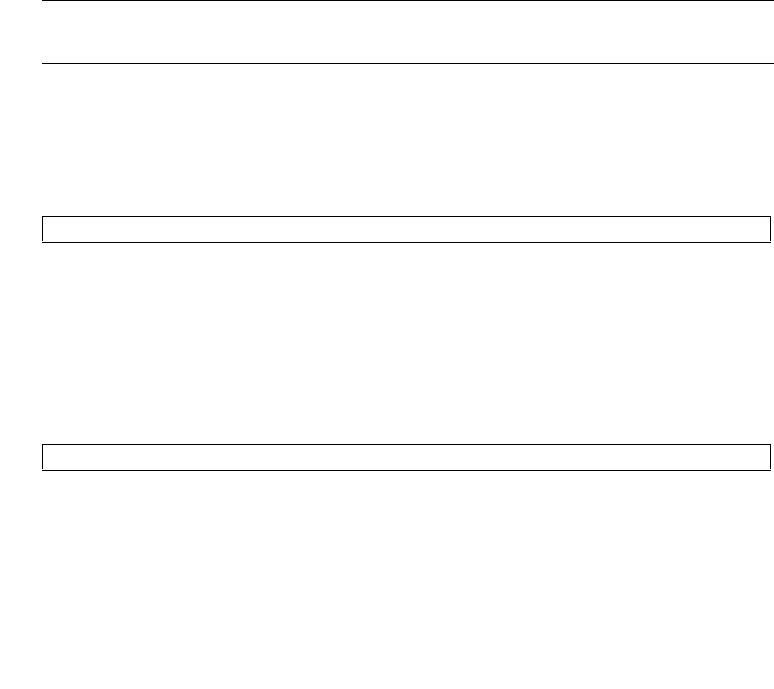
25-8 SPARC Enterprise M8000/M9000 Servers Service Manual • October 2012
25.3.1.2 Upgrade by Using DR
To add an upgraded FRU to a domain by using Dynamic Reconfiguration (DR), complete
the following procedures in advance.
1. Update of XCP firmware and Oracle Solaris OS to a supported version
2. Domain restart
25.3.1.3 FRUs with Processors of Multiple Versions
For details on the configuration in each domain which consists of processors of multiple
versions, see the SPARC Enterprise M3000/M4000/M5000/M8000/M9000 Servers XSCF
User’s Guide. In the document, see the section of "Domain Mode Configuration" which
describes "Mounted Processors and CPU Operational Modes."
25.3.2 CPU/CMU/IOU Add-on as an Upgrade in a New
Domain
Note – To install Oracle Solaris 10 8/07 to a new domain, you need to install it from a
patched image which is stored on the installation server. See Step 17.
1. Log in to XSCF using an account with the platadm and fieldeng administrative
privileges.
2. Use the showstatus(8) command to confirm that a component in Faulted or
Deconfigured status doesn't exist.
If there is no problem, the message of "No failures found in System
Initialization" appears. If case of other messages, contact a certified service
engineer before proceeding to the next step.
3. Change the mode switch setting on the operator panel from Locked to Service.
4. Collect an XSCF snapshot to archive the system status prior to update.
This data will be of help, in case any problem occurred during the update.
5. Update the XCP version.
For the firmware updating procedures, see the SPARC Enterprise
M3000/M4000/M5000/M8000/M9000 Servers XSCF User’s Guide.
XSCF> showstatus
XSCF> snapshot -t user@host:directory


















