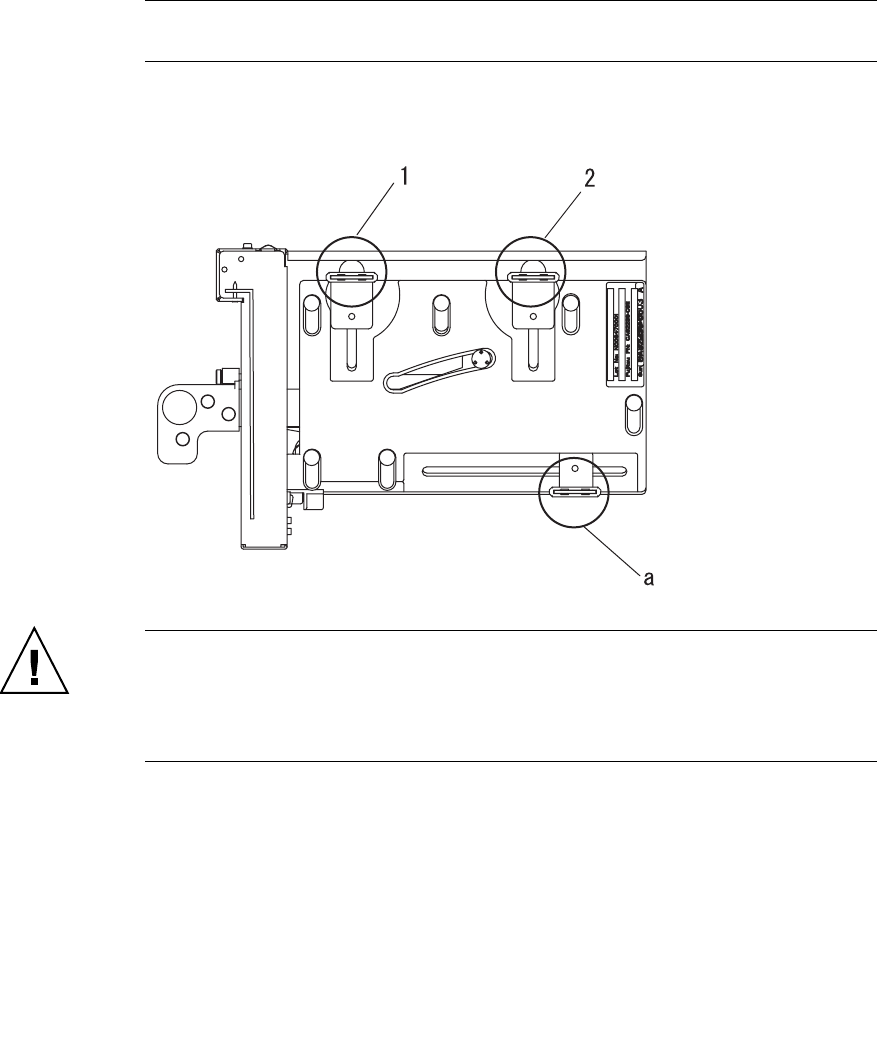
Chapter 13 PCI Slot Device Replacement 13-13
c. Align the PCI card with the center part of the lower latch of the cassette. Then,
while pressing the PCI card against the center part of each of the upper latches of
the cassette, tighten the fixing screws in the sequence shown in
FIGURE 13-8 to fix
the card in position.
Note – To ensure that the PCI card is properly mounted, you need to confirm that the PCI
card base is properly centered at the latches and securely fastened in position.
FIGURE 13-8 Sequence of Fixing the PCI Card in Position
Caution – If the card is short, move the screw at the bottom of the cassette as required. In
such cases, place the latch as close as possible to the far end of the card. See FIGURE 13-9.
To shift the location of the bottom screw for the PCI card, first secure the card at the lower
latch (part a in
FIGURE 13-8). Then, tighten the fixing screws in the sequence of 1-2 shown in
FIGURE 13-8 to fix the card in position.


















