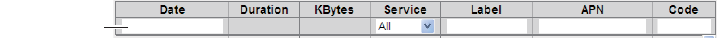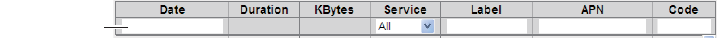
5. WEB SOFTWARE
5-26
3. To search the log, do the following:
1) Click the [Search] button to display the Search bar. (Click the [Search] button
again to hide the Search bar).
2) To search by date, enter part or all of the date in the [Date] field. If you are
searching by group name/session name, enter a part of the name in the
[Label] field. To search by connection, enter part or all of the connection name
in the [APN] field.
Matching search results appear below the Search bar.
Note: Select [Standard], [8 kbps], [16 kbps], [64kbps], [32kbps], [128kbps] or
[256kbps](FELCOM 500 only) from the [Service] listbox to view only the se-
lected service.
4. To arrange the log in ascending or descending order, do the following:
1) At the top of the log list, click either [Date], [Duration], [KBytes], [Service], [La-
bel], [APN], or [Code]. S appears beside the selected item.
2) Click the item again to change between S (ascending) or T (descending) or-
der.
5. To save the log to a CSV file, click the [Save CSV] button. (See section 5.9.2 for
complete information.) The Data connection log additionally records the latitude
and longitude (at the time communication ended), CN0 (RX signal level), Mes-
sage (message only shown when there is an event code).
Note 1: You can find the latitude and longitude at the time a call ended and RX signal
level by putting the cursor on the date on the Data connection log display. If there is
no data (old log, no GPS data) “--°--’--”, ---°--’--” appears.
Note 2: You can show the details of an event code by clicking the event code on the
Data connection log display. Click the [Back] button to return to Data connection log
display.
Search Bar