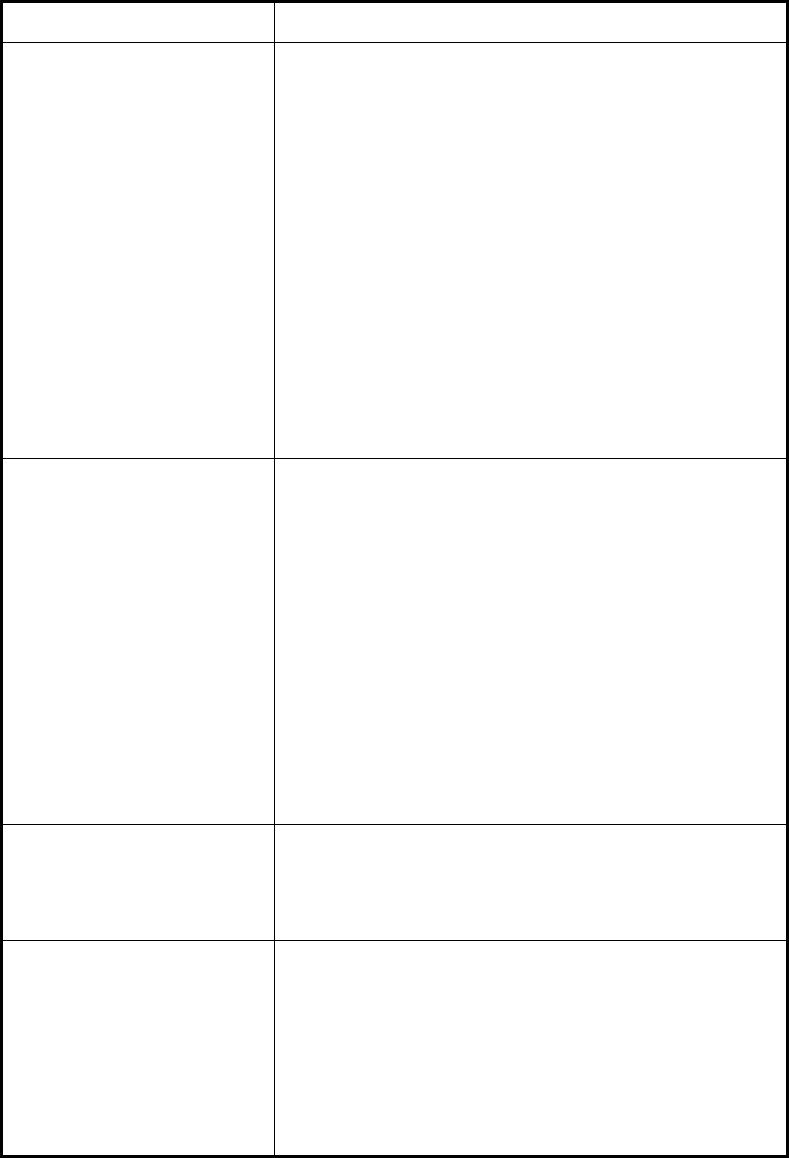
7. MAINTENANCE AND TROUBLESHOOTING
7-5
7.5 Self Test
If the Communication Unit is acting unusual, do a self test to check function. If service
is necessary report the results of the self test to the service technician.
7.5.1 Handset self test
1. At the idle screen, press the Enter key to open the main menu.
Cannot make external call. • Check telephone number.
Land subscriber: [00], country code, tel. no.
Ship subscriber: [00], [870], (ocean area code), In-
marsat no.
• Check if the handset cable is properly connected to
the communication unit.
• Check if the handset screen shows [V:Ready].
• Wait a while, and retry.
• In the Web software, check Settings → PBX Set-
tings →Call limit to check that handset mode is
NOT set to [Extension only] or [Incoming only].
• Check that same extension number and password
are entered in the handset and web soft-
ware.Handset: Settings → 3 SIP → 1 Client set.
Web software: Settings → PBX settings → Exten-
sion
Cannot make internal call. • Check that the handset and/or analog phone ca-
bles are properly connected to the communication
unit.
• If using an analog phone, do Settings → Basic set-
tings → Analog ports on the Web software to see
that the phone number is not wrong.
• In the web software, do Settings → PBX settings →
Call limit to see that handset mode is NOT set to
[Outline only] or [Incoming only].
• Check that same extension number and password
are entered in the handset and web software.
Handset: Settings → 3 SIP → 1 Client set.
Web software: Settings → PBX settings → Exten-
sion
Cannot use the internet. • Check that the handset screen displays [D: Con-
nected] and the Web software displays [Data con-
nection Connected].
• Check internet connection settings on the PC.
Incoming Indicator does not
sound.
• Check that the cable between incoming indicator
and Communication unit is correctly connected.
• Adjust the incoming indicator volume. Press S to
increase the volume.
• In the Web software, do Settings → Basic settings
→ Incoming indicator (enabled service) and see if
Voice (telephone), FAX, ISDN UDI, ISDN RDI (UDI/
RDI FELCOM 500 only) are checked.
Condition Check point


















