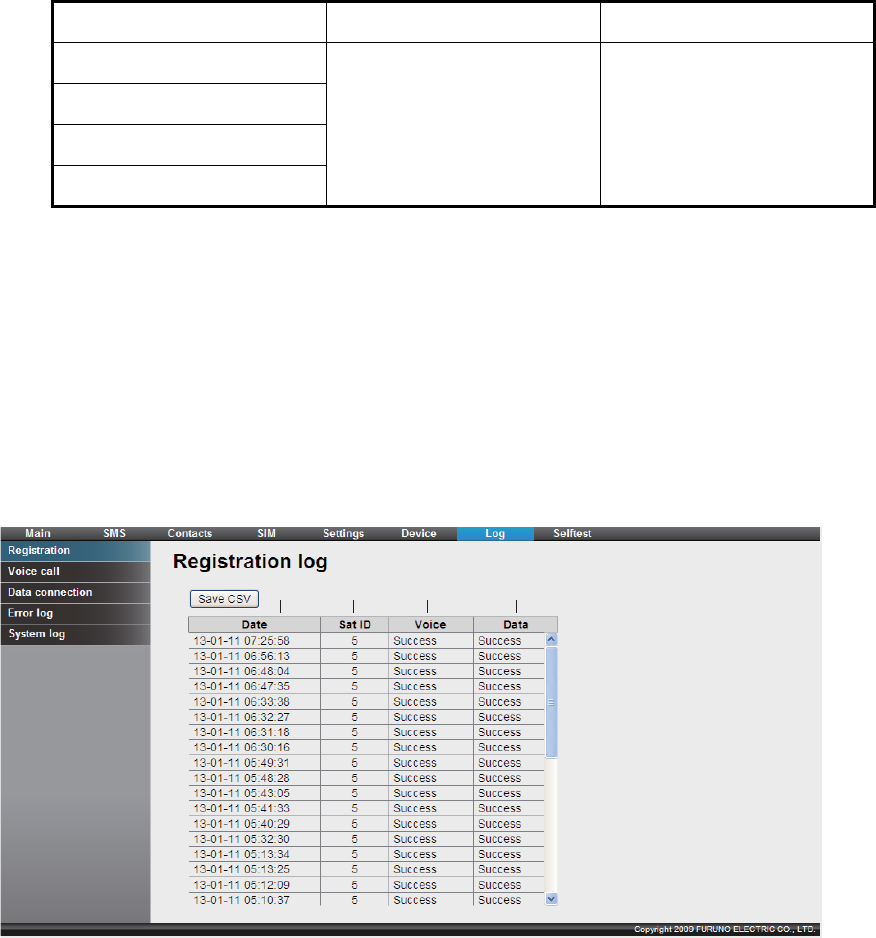
6. WEB FUNCTIONS
6-30
6.3 Log
View the Registration log, Voice call log, Data connection log, or Error log.
Note: To view a log with more than 100 items, save to a CSV file. A CSV file contains
the maximum of 1000 items. Or, send the log to a computer with the syslog application
installed.
6.3.1 How to view the Registration log
The Registration log displays a list of all satellite registrations. To view the Registration
log, do the following:
1. Click [Log] in the menu bar.
2. Click [Registration]. The following Registration log screen appears:
3. To save the log as a CSV file, do the following:
1) Click the [Save CSV] button.
2) Click the [Save] button.
3) Select where to save the file, and click the [Save] button again.
Log Maximum save items Maximum viewable items
Registration 1000 items per each Last 100 items per each
Voice call
Data connection
Error
㽲 㽳 㽴 㽵
㽲
Registration date and time
㽳
Registered satellite ID
㽴
Voice communication
㽵
Data communication
㩿㵱㪪㫌㪺㪺㪼㫊㫊㵱㩷㫆㫉㩷㵰㪄㪄㪄㵱㪀
㩿㵱㪪㫌㪺㪺㪼㫊㫊㵱㩷㫆㫉㩷㵰㪄㪄㪄㵱㪀


















