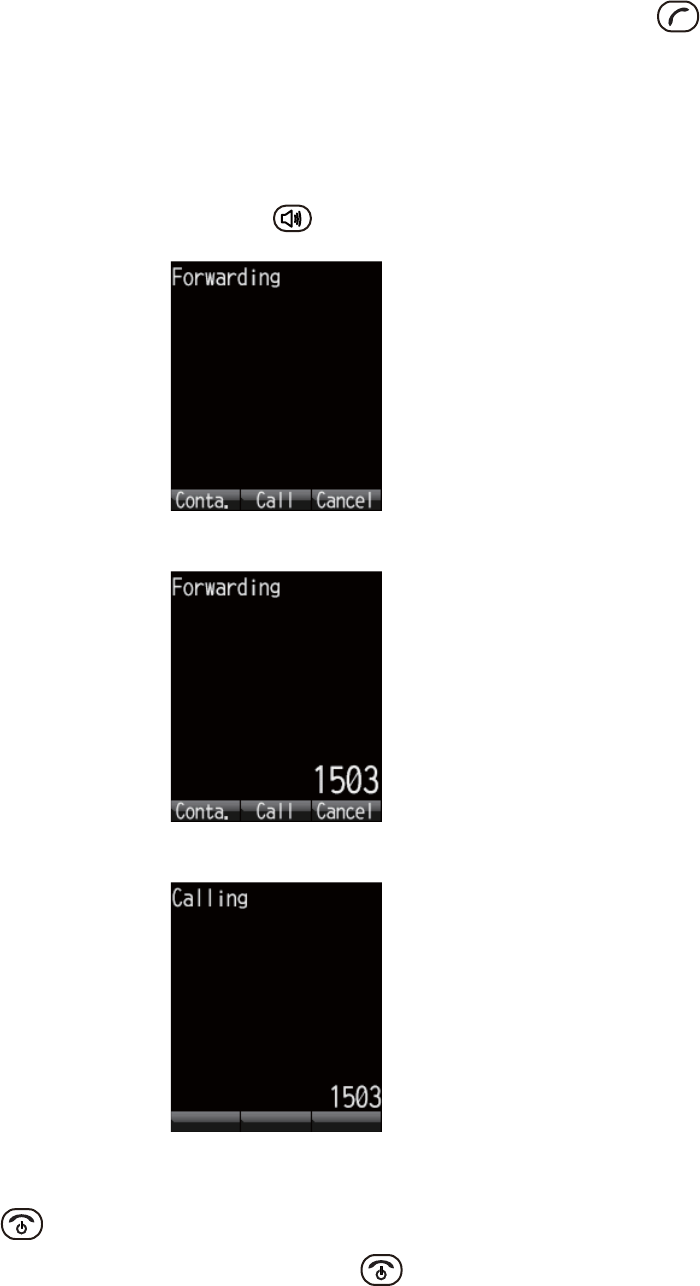
2. HANDSET OPERATIONS
2-7
Note 2: If the quick telephone feature is set for [Act. :OffHook], you can start your con-
versation as soon as you pick up the handset; it is not necessary to press the key
(see section 3.5.1).
2.1.4 Call forwarding
A call can be forwarded to another internal handset.
1. During conversation, press the key.
2. Enter the 4-digit internal handset number.
3. Press the Enter key. The screen changes as follows:
4. The following options are available in call forwarding:
If the recipient answers: Inform party that you are transferring a call then press
the key. The call is forwarded.
If the recipient doesn’t answer: press the key to go to the hold screen. Press
the Enter key to return to restore normal operation.


















