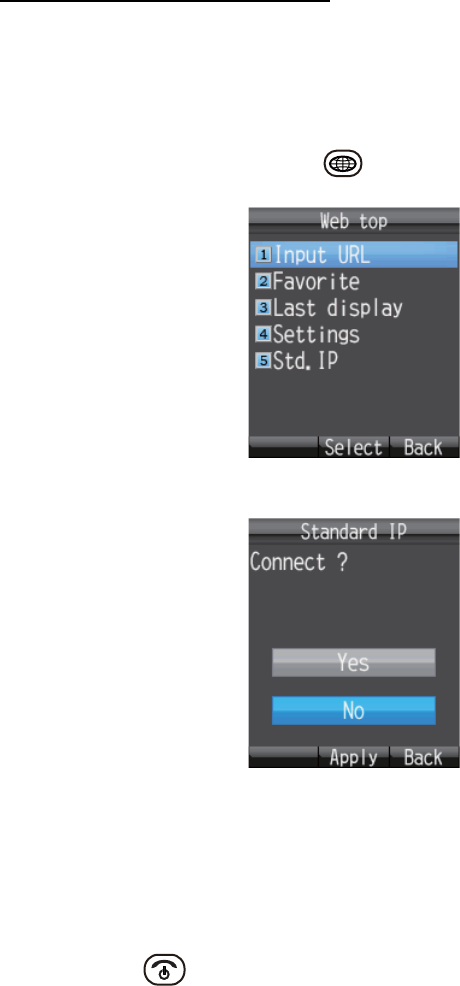
2. HANDSET OPERATIONS
2-26
2.4.1 How to connect/disconnect to/from the Internet
Note: If the IP address of the handset is not set by web software (the standby display
shows “D: No permission”), you cannot connect to the internet. See page 6-17.
How to connect to the Internet
If you are already connected to the Internet via the Web software (Idle screen displays
"D: Connected"), the following procedure is NOT necessary.
Do the following to connect to the Internet:
1. At the idle screen, press the key to open the [Web top] menu.
2. Press 5 to select [Std. IP].
3. Press S to select [Yes], and press the Enter key. While connecting, the message
"Connect..." appears. When connected, the message "Completed." is displayed.
Note: If connection cannot be established, the message "Failed." appears.
4. Press the Enter key.
5. Press T to select [OK], and press the Enter key.
6. Press the key to close the menu. The idle screen now displays "D: Connect-
ed".


















