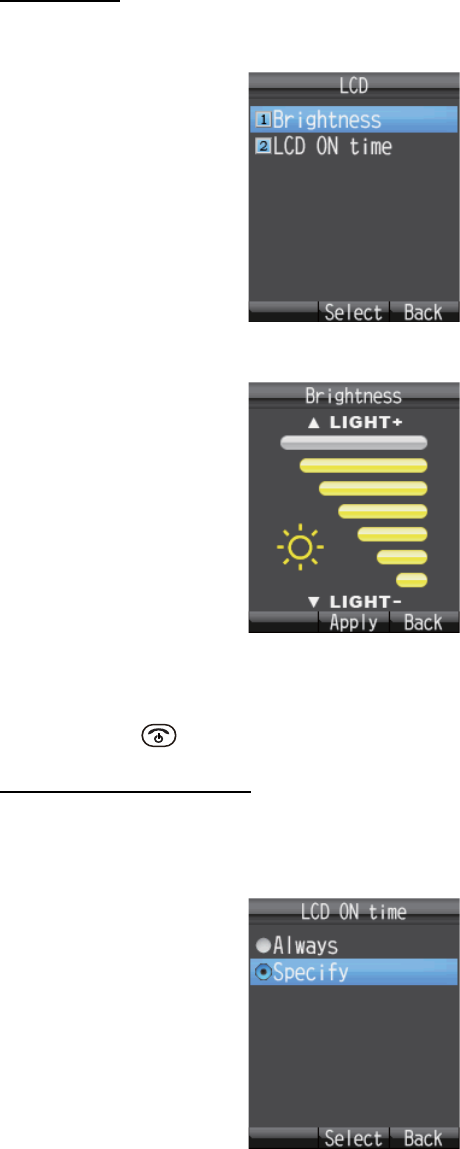
3. SETTINGS FOR HANDSET
3-4
3.2.2 How to change LCD brightness and backlight ON time
Change the LCD brightness and backlight ON time as follows:
Brightness
1. In the [Display] menu, press 2 to select [LCD] to show the [LCD] menu.
2. Press 1 to select [Brightness] to show the brightness level screen.
3. Press S or T to increase / decrease the LCD brightness level.
4. Press the Enter key.
5. Press the key to close the menu.
LCD Backlight ON time
1. In the [Display] menu, press 2 to select [LCD] to show the [LCD] menu.
2. Press 2 to select [LCD ON time] to show the [LCD ON time] screen.


















