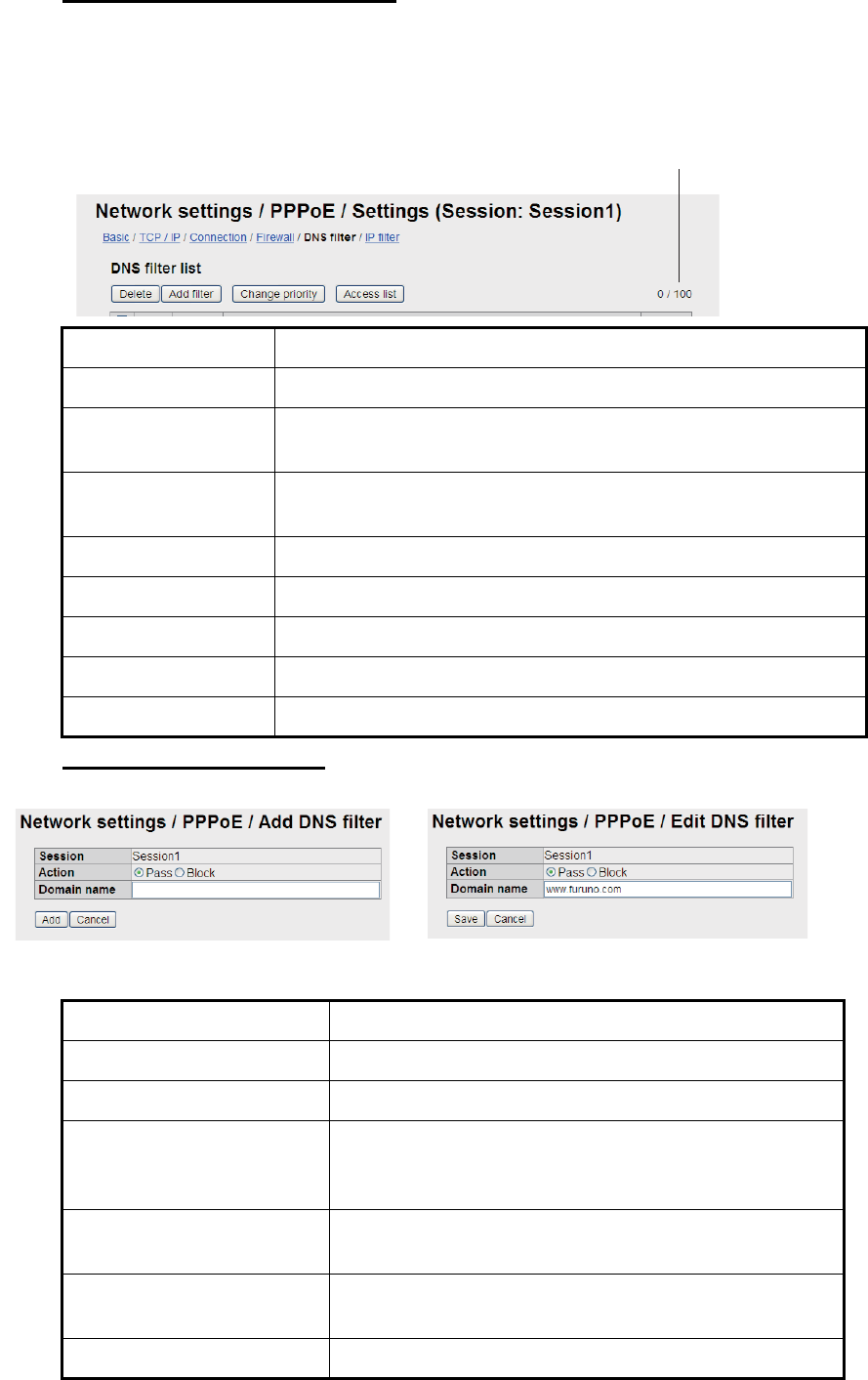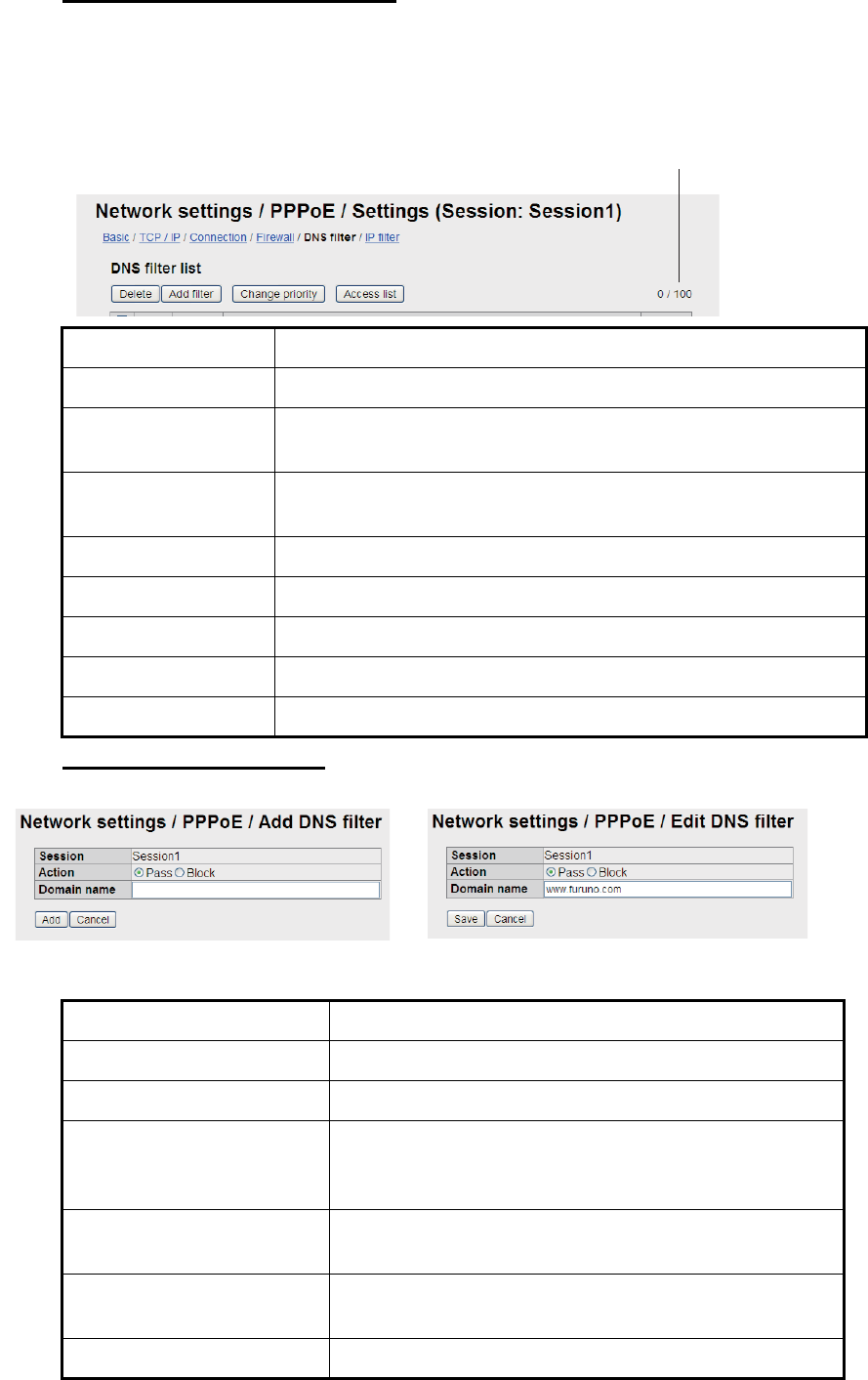
6. WEB FUNCTIONS
6-34
Group setting screen (DNS filter)
Click [DNS filter] on the session setting screen to show the DNS filter setting screen.
This screen lets you prevent unwanted communications. Set the screen according to
application and system.
Entry screen/Edit screen
Item Description
Delete button Delete items with checkmarks [9].
Add filter button Register new DNS filter (Max. 100), on the DNS filter entry
screen.
Change priority but-
ton
Change priority of DNS filters, on the priority edit screen.
Access list button The access list screen appears.
Pri. Show priority. (The smaller the number the higher the priority.)
Action Show actions.
Domain Show domain(s) which is/are permitted/prohibited to access.
Edit button Edit the DNS filter, on the edit screen appears.
Item Description
Session Show session name.
Action Select actions from [Pass] and [Block].
Domain name Enter and edit the domain name to block. If “*” is en-
tered, access to all the domains will be blocked. (How-
ever, access by using the IP address is possible.)
ADD button Register the information entered. Go back to DNS filter
setting screen.
Save button Save the information entered. Go back to DNS filter set-
ting screen.
Cancel button Go back to DNS filter setting screen.
No. of registrations/No. of registrations available
New entry screen Editing screen