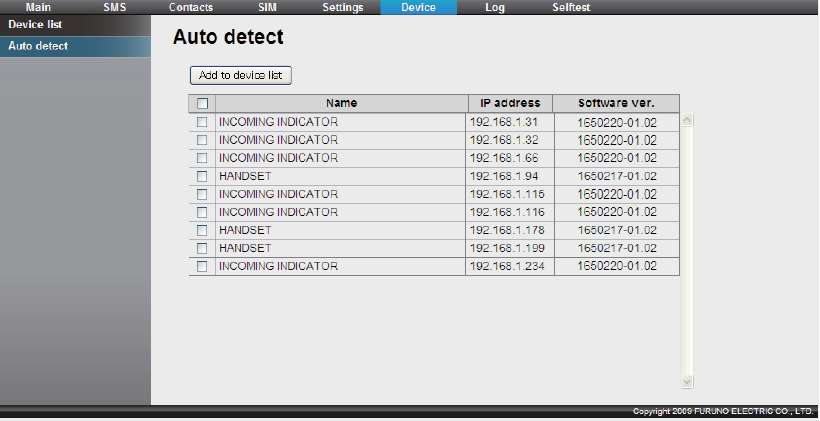
6. WEB FUNCTIONS
6-27
6.2 Device List
All devices connected to the same network can be displayed. All devices auto detect-
ed on the handset also be changed with the Web software.
6.2.1 How to detect devices automatically
1. Click [Device] in the menu bar.
2. Click [Auto detect]. A list is displayed of all connected devices.
3. Place a [9] in the checkbox next to the device to add to the Device list.
4. Click [Add to device list]. The message "Completed" appears.
Note: When you try to add a new device, if the number of items on the Device list
is already at 20 items, the message "It exceeds the maximum number of the de-
vice list." appears and the device is not added.
5. Press the [OK] button to close the message.
The device chosen in step 3 is added to the device list.


















