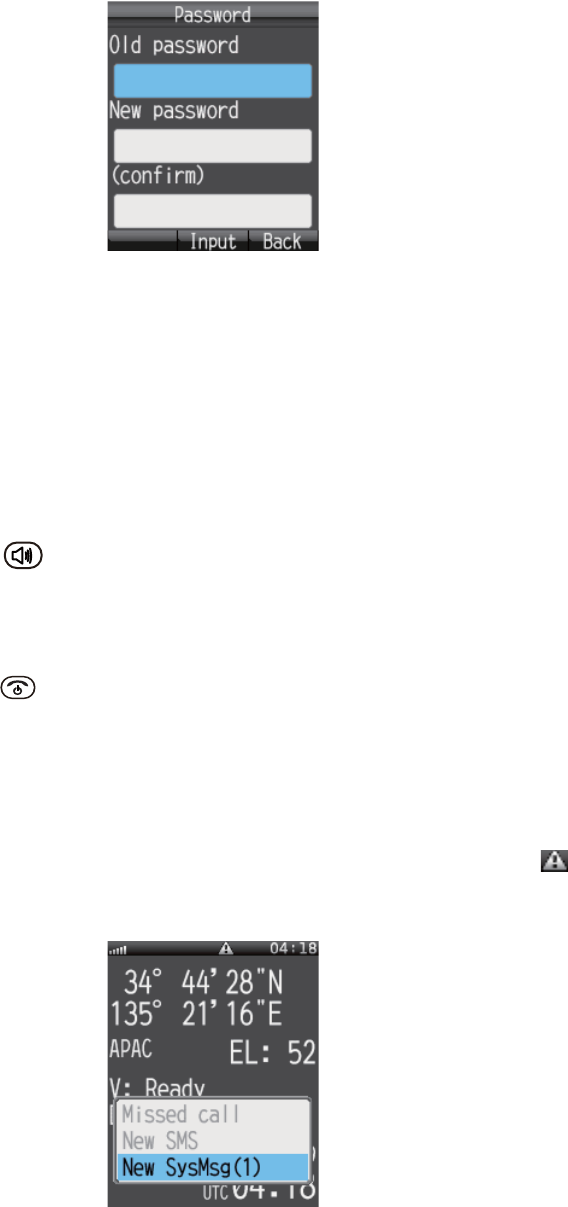
3. SETTINGS FOR HANDSET
3-18
3.5.4 How to change operation password for the handset
Do this procedure to change the operation password. After entering a new password
be sure to write it down. If the password is lost, contact your dealer to restore factory
settings. If this occurs, the default settings must be restored. (See section 7.7.1).
1. In the [Settings] menu, press 4 to select [Password] to show the [Password] menu.
2. With the [Old password] field selected, press the Enter key.
3. Enter the current password and press the Enter key. The entered characters are
shown with asterisks (*).
4. Press T to select the [New password] field and press the Enter key.
5. Enter the new password (4 - 8 characters, upper case alphabet only) and press
the Enter key.
6. Press T to select the [(confirm)] field and press the Enter key.
7. Re-enter the same new password for confirmation and press the Enter key.
8. Press the key. The message "Changed." appears and the equipment re-
turns to the [Settings] menu.
Note: If the password could not be changed, the message "Could not change" ap-
pears. Repeat this procedure.
9. Press the key to close the menu.
3.6 System Messages
If an alarm occurs in a unit connected in the same network, the handsets sounds an
alarm tone and an alert information window displays. The alarm icon ( ) also ap-
pears at the status bar on the upper part of the screen.


















