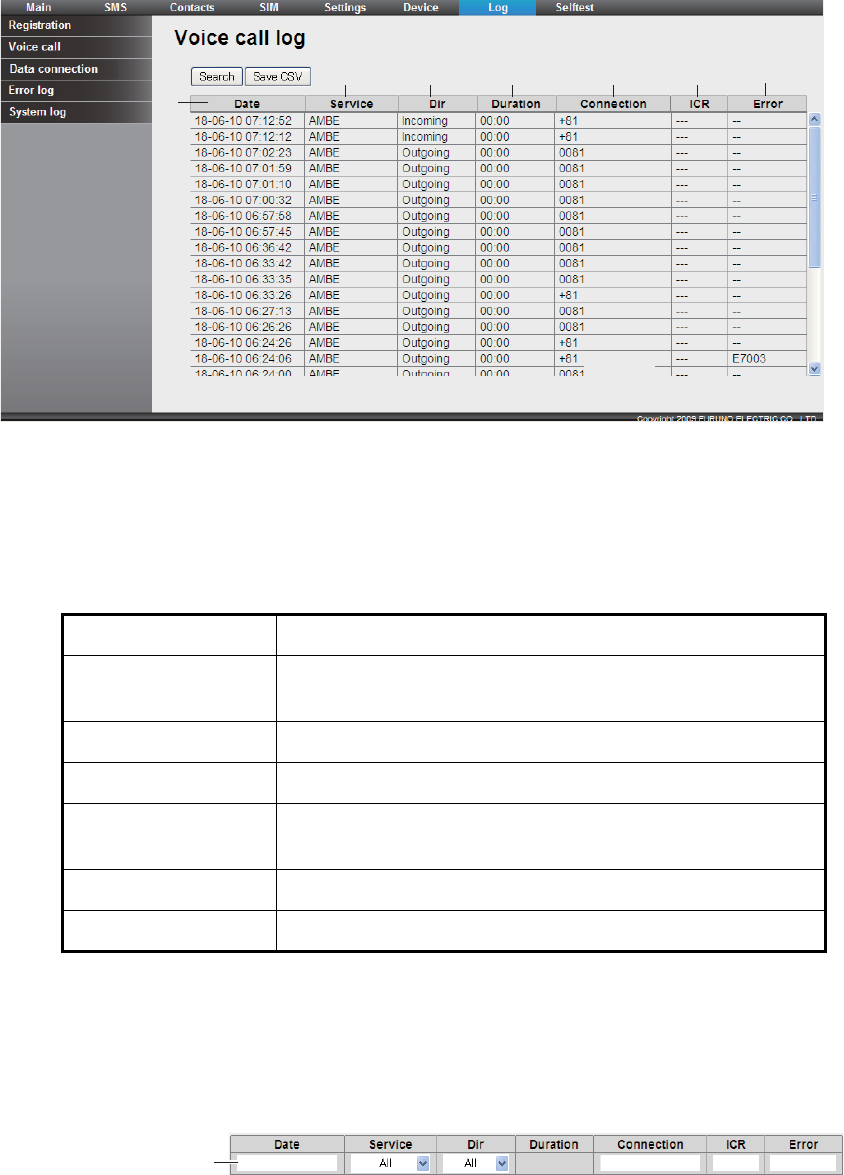
6. WEB FUNCTIONS
6-31
6.3.2 How to view the Voice call log
Do the following to view the Voice call log:
1. Click [Log] in the menu bar.
2. Click [Voice call]. The following Voice call log screen appears:
1 Communication start date and time
2 Communication service type
3 Incoming / outgoing communication
4 Communication time (min:sec)
5 Caller ID ("No-caller-ID" appears if caller is unkown)
6 Status of internal call routing
7 Error code ("--" displays if there is no error)
3. To search the log, do the following:
1) Click the [Search] button to display the Search bar. (Click the [Search] button
again to hide the Search bar).
2) To search by date, enter part or all of the date in the [Date] field. To search by
phone number, enter part or all of the number in the [Connection] field.
Matching search results appear below the Search bar.
Status Meaning
4 digits number (Ex-
tension number)
Transfer successful
4 digits number + X Transfer failed and disconnected by calling party.
X only No operation, automatically disconnected.
4 digits number + # Transfer failed and all terminals have been called auto-
matically.
# only All terminal have been called by user.
--- Internal call routing disabled.
㪈
7
6
XXXXXXXXX
XXXXXXXXX
XXXXXXXXXXXXXXXXXXXX
XXXXXXXXXXXXXXXXXXXX
XXXXXXXXXXXXXXXXXXXX
XXXXXXXXXX
XXXXXXXXXX
XXXXXXXXXX
XXXXXXXXXX
XXXXXXXXXX
XXXXXXXXXX
XXXXXXXXXX
XXXXXXXXXX
XXXXXXXXXX
XXXXXXXXXX
XXXXXXXXXX
XXXXXXXXXX
234 567
1
Search bar


















