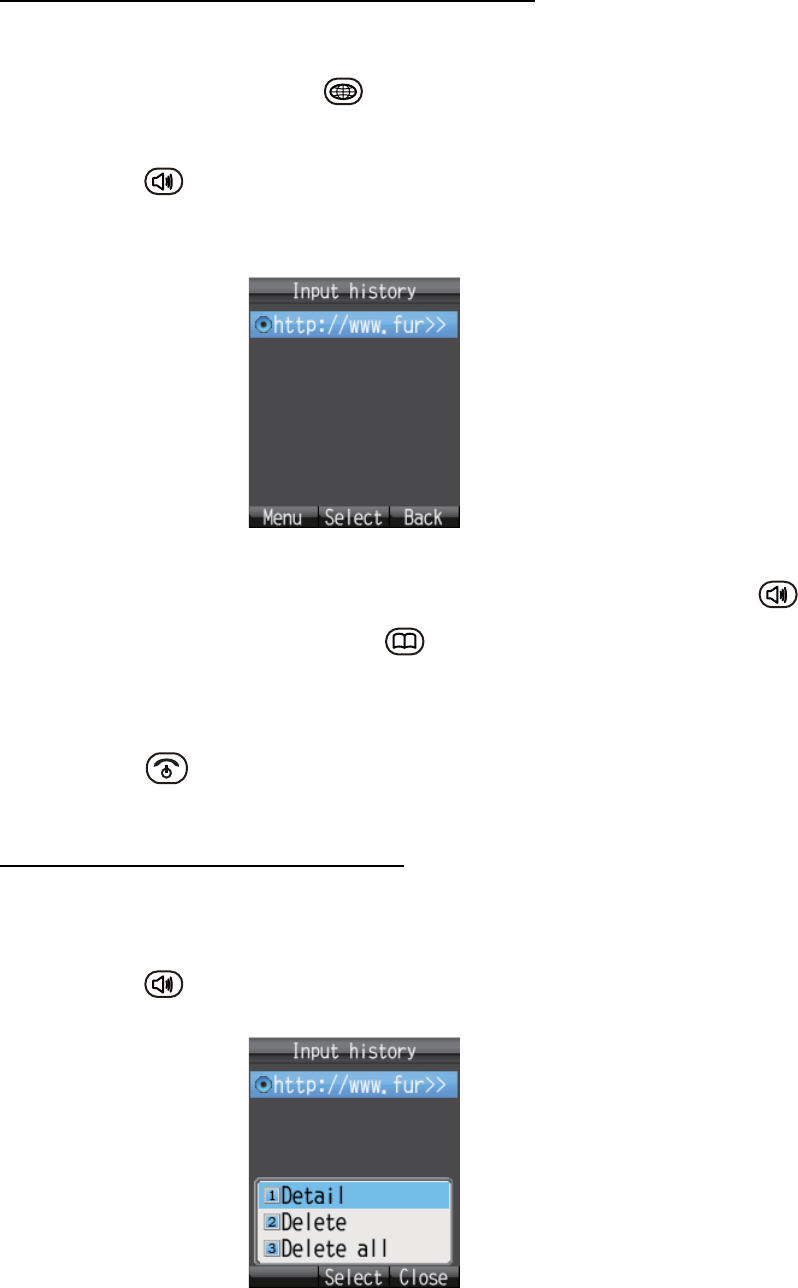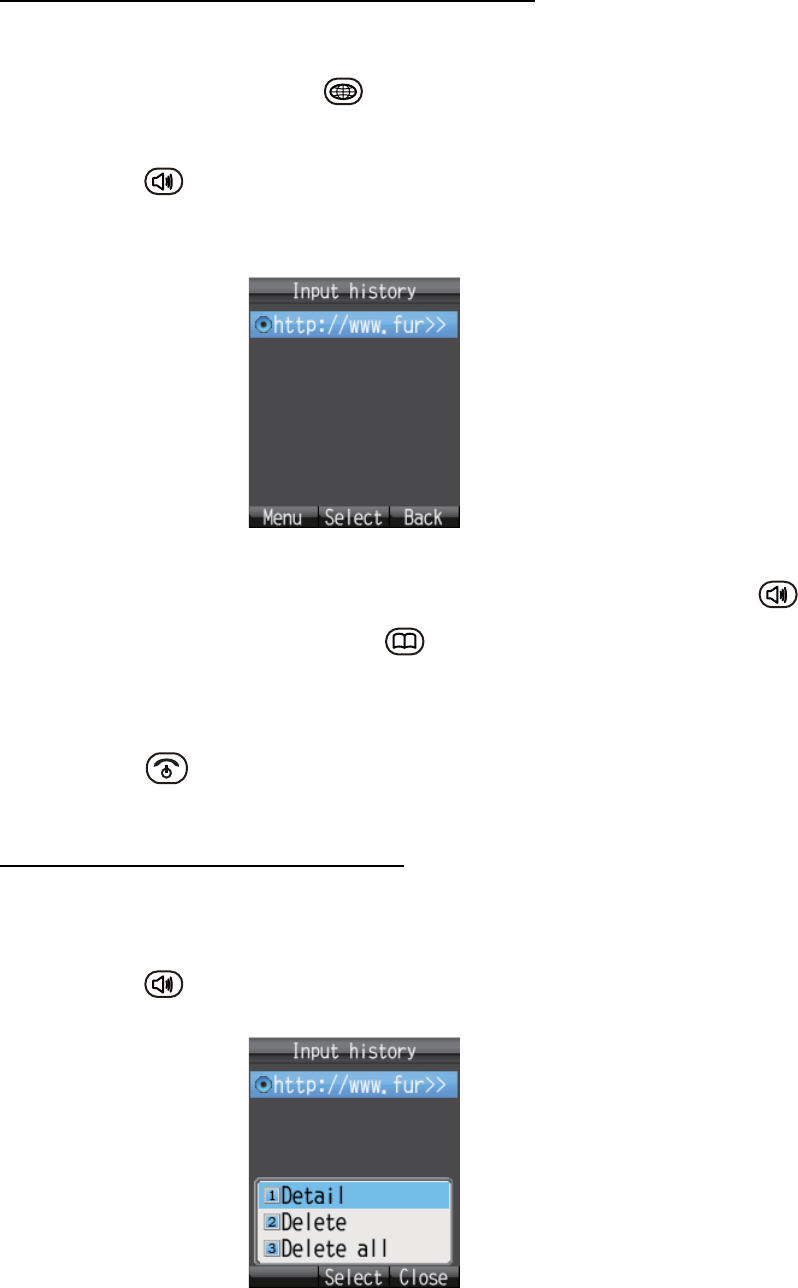
2. HANDSET OPERATIONS
2-29
How to open a URL from the Input history screen
This procedure is invalid if the input history is empty.
1. At the idle screen, press the key to open the [Web top] menu.
2. Press 1 to select [Input URL].
3. Press the key to show the submenu.
Previously input URLs (maximum 10) are shown. When the 11th URL is added,
the oldest URL is automatically deleted.
4. Press S or T to select a URL.
Note: You can show the complete URL for the selected URL by pressing ,
then 1, to select [Detail]. Press the key to return to the Input history screen.
5. Press the Enter key. Selected URL appears in the [URL] field.
6. Press T to select [OK], and press the Enter key. The web page appears.
7. Press the key to close the browser.
8. Press S to select [Yes], and press the Enter key.
How to delete a URL from the history
1. Open the history. Go to step 2 to delete individual URL, or step 3 for all URLs.
2. Press S or T to select the URL to delete.
3. Press the key to show the submenu.
4. To delete individual URL, press 2 to select [Delete]. To delete all URLs, press 3
to select [Delete all]
5. Press S to select [Yes] then press the Enter key.