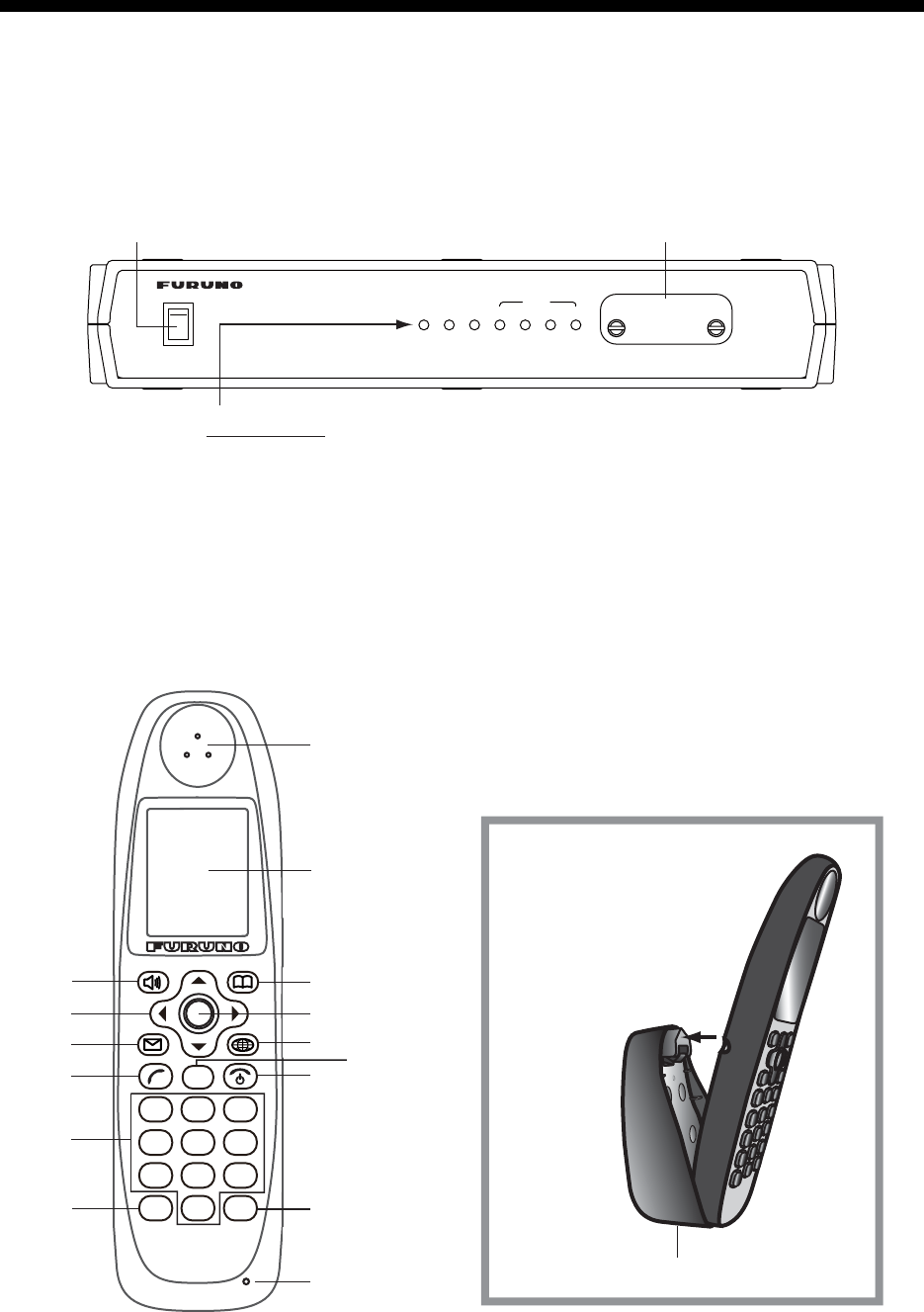
1-1
1. BASIC OPERATION
1.1 Communication Unit and Handset overview
1.1.1 Communication unit
1.1.2 Handset
SIM CARD INSIDE
POWER OFF BEFORE INSERTING
OR REMOVING SIM
―
○
POWER
○
I
POWER
1
TX
234
STATUS
Inmarsat FleetBroadband
READY
SIM card slot
Power switch
Status lamps
POWER: Lights green when power is on.
READY: Lights green when a satellite is being tracked.
(Voice/Data communication available)
TX: Lights green when transmitting.
STATUS (1 - 4): Lights green when operating correctly.
1
. @
4
GHI
7
PQRS
5
JKL
8
TUV
6
MNO
9
WXYZ
2
ABC
3
DEF
CLR
0
Speaker
Screen
Microphone
1
11
10
9
6
5
3
8
7
4
2
Place the bottom of the
handset in the cradle and
push until it locks in place.
Cradle (Base)
#
*
Enter


















