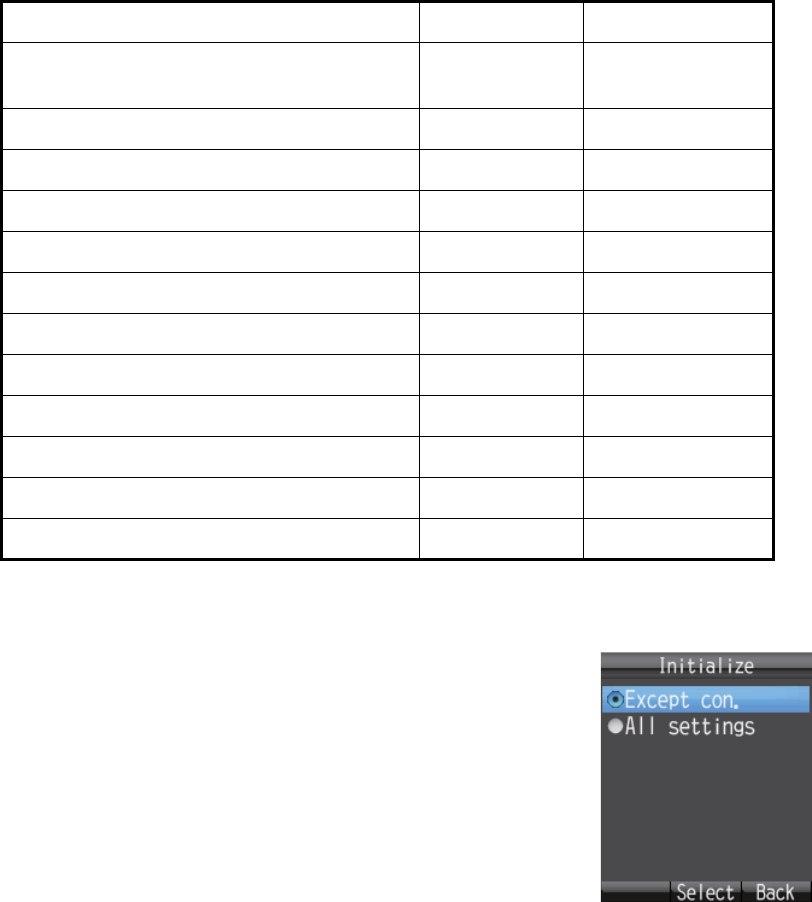
7. MAINTENANCE AND TROUBLESHOOTING
7-12
7.7 How to Restore Default Settings (Initialize)
You can restore default settings for the handset and Web software. Data is deleted
when default settings are restored. Data cannot be recovered so restore default set-
tings with caution.
7.7.1 Handset initialization
There are two methods to restore the handset to default settings:
Refer to the following table for detailed guide on what settings are included in the re-
set:
1. At the idle screen press the Enter key to open the Main menu.
2. Press T to select [Settings], and press the Enter key.
3. Press 5 to select [Initialize]. The password input screen
appears.
4. Press the Enter key.
5. Enter the operation password and press the Enter key.
6. Press T to select [OK], and press the Enter key. The
Initialize screen displays.
7. Press S or T to select the method, and press the Enter
key.
8. Press S to select [OK], and press the Enter key. When
reset is finished, the message "Initialized." displays.
Item Except con. All settings
[Web top] menu: [1 Input URL] -> [Input
History]
No No
[Web top] menu: [2 Favorites] No No
[Web top] menu: Cached web page data No No
[Web top] menu: [4 Settings] Yes Yes
[SMS] menu: All messages in message box No No
[SMS] menu: [6 Settings] No Yes
System messages No No
All data in Contacts No No
[Settings] menu: [1 Basic] Yes Yes
[Settings] menu: [2 Network] No Yes
[Settings] menu: [3 SIP] No Yes
Operation Password No Yes


















