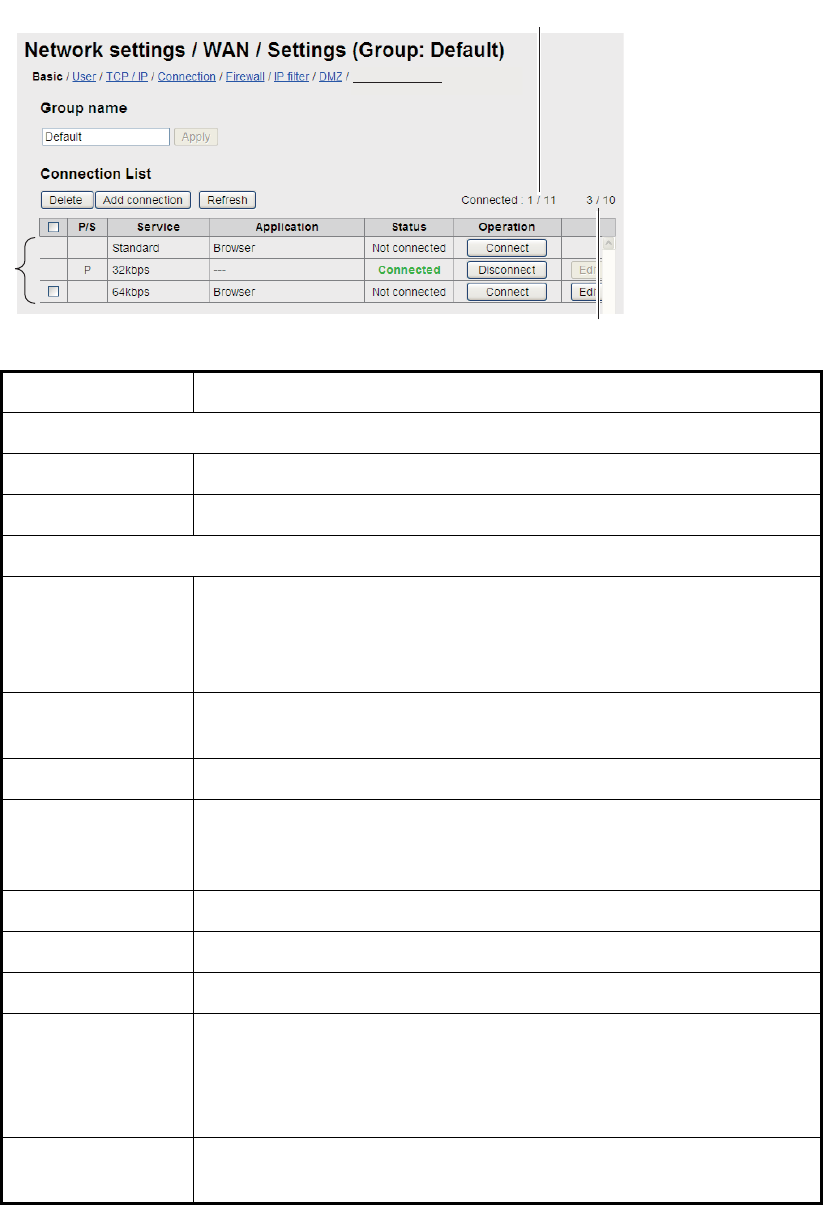
6. WEB FUNCTIONS
6-16
Group setting screen (basic)
Click Basic on the Group setting screen to show the basic setting screen. This screen
is where you make a connection list.
Item Description
Group name
Group name Display, change Group name.
Apply button Confirm changes to group. (Not available during PS.)
Connection list
Delete button Delete the item having a checkmark [9].
• Cannot delete item (Standard/Browser) at top of connection list.
• During PS, any item having Status as Connected cannot be de-
leted. (No checkmark)
Add connection
button
Create connection list (10 connections can be registered.) The cre-
ate screen appears.
Refresh button Refresh the screen.
P/S • P: First data connection for each group is shown.
• S: Second and subsequent data connections for each group are
shown.
Service Show service available.
Application Show application available. (Effective for second or after PS.)
Status Display connection status. Connected, or Not connected is shown.
Operation • Disconnect button: Disconnect connection.
• Connect button: Establish connection.
Note: Disconnecting a service that is prefixed with a P mark dis-
connects all services currently connected.
Edit button Edit the connection list. (Not available during PS.) Control goes to
the Edit screen.
*
*: Connection list
No. of connections/No. of connections available (incl. other groups)
No. of registrations/No of registrations available
VPN pass-through


















