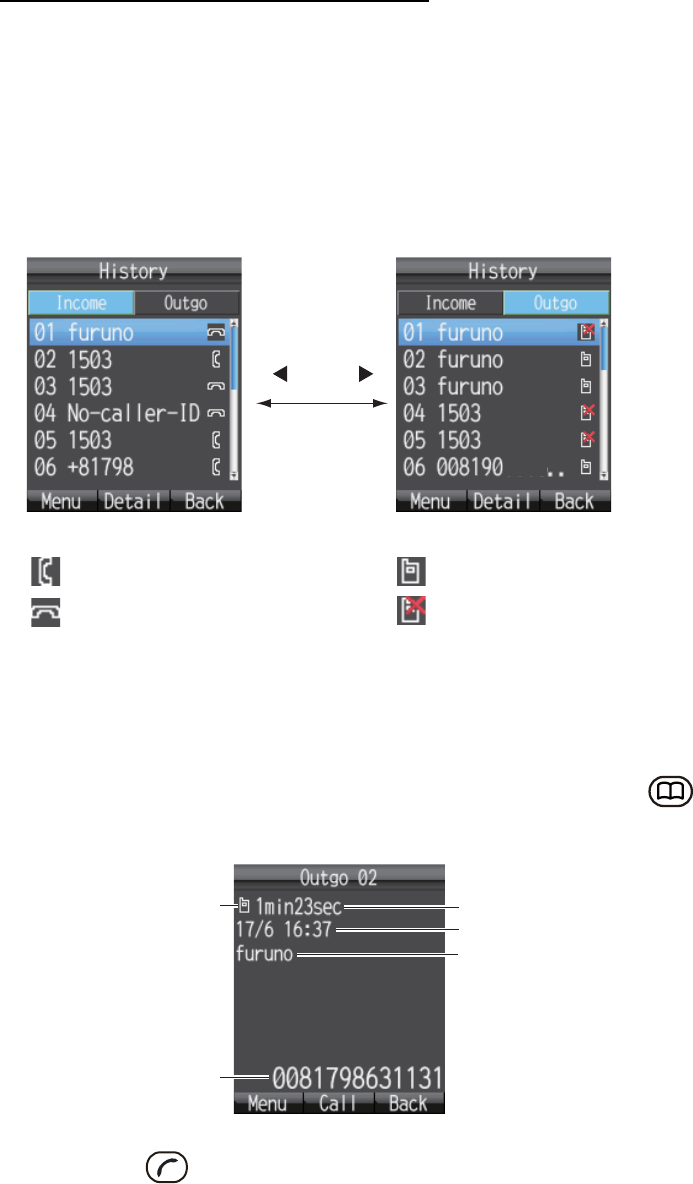
2. HANDSET OPERATIONS
2-3
How to place a call from the History list
A number can be dialed directly from the outgoing and incoming call history list. Up to
20 calls can be stored in each history list. When the 21st call occurs, the oldest logged
call is deleted from the list.
1. From the idle screen press W (for incoming history) or X (for outgoing history).
The caller’s name appears in the history list if it is registered in the Contacts list.
“No-caller-ID” appears if the number is hidden. Press W and X to change between
incoming and outgoing history.
Note: When there are no numbers registered in the incoming or outgoing history,
"no list" appears.
2. Press T or S to select the number to call. 01 is the most recent number.
Note: Press the Enter key to view the complete information for the selected num-
ber. The incoming/outgoing call time log, etc. appear. Press the key to return
to the History list.
3. Press the key to dial the selected number.
Outgoing historyIncoming history
: Communication failed
: Communication successful
: Received
: Missed
XXXXXX
XXXX
OR
Icon
Communication time
Day/month, time
Name
䋨
if registered in
Contacts
䋩
Phone number


















