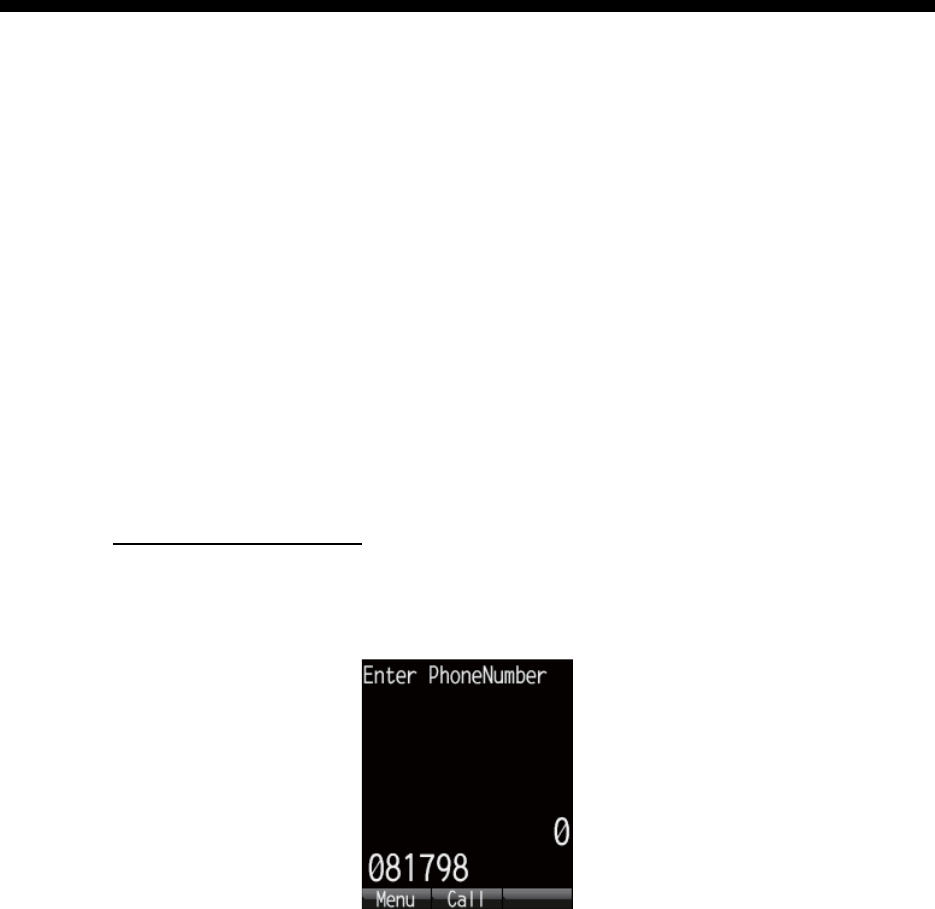
2-1
2. HANDSET OPERATIONS
2.1 Handset
You can call someone on land or ship-to-ship from the handset. This unit allows the
handset to be used at the same time as the internet. However, in the case of
FELCOM500, voice calling is not available during ISDN (UDI/RDI) data communica-
tion
2.1.1 How to make a call
There are three methods to make a call:
1) Enter the number of the party to call
2) Select a number from the call History
3) Select a number from the Contacts list
Do the following operation when the idle screen shows "V: Ready".
How to enter a number
To enter a number from the handset, do the following:
1. Remove the handset from the cradle, and enter the number from the idle screen:
Land: [00], country code, subscriber number.
Ship-to-ship (Inmarsat terminal): [00], [870] (ocean area code), Inmarsat Fleet-
broadband number.
Internal call: 4 digit inter-line number
Note 1: To erase a number that is entered wrong, press the CLR key.
Note 2: There are two voice services, [4kbps AMBE+2] and [3.1kHz Audio]. Se-
lect the service to use by entering [1][*] or [2][*] before the phone number. If noth-
ing is input before the number, [4kpbs AMBE+2] is used by default. Depending on
SIM card contract, [3.1kHz Audio] cannot be used. Contact the company which
issues your SIM card for details.
XXXXXX


















