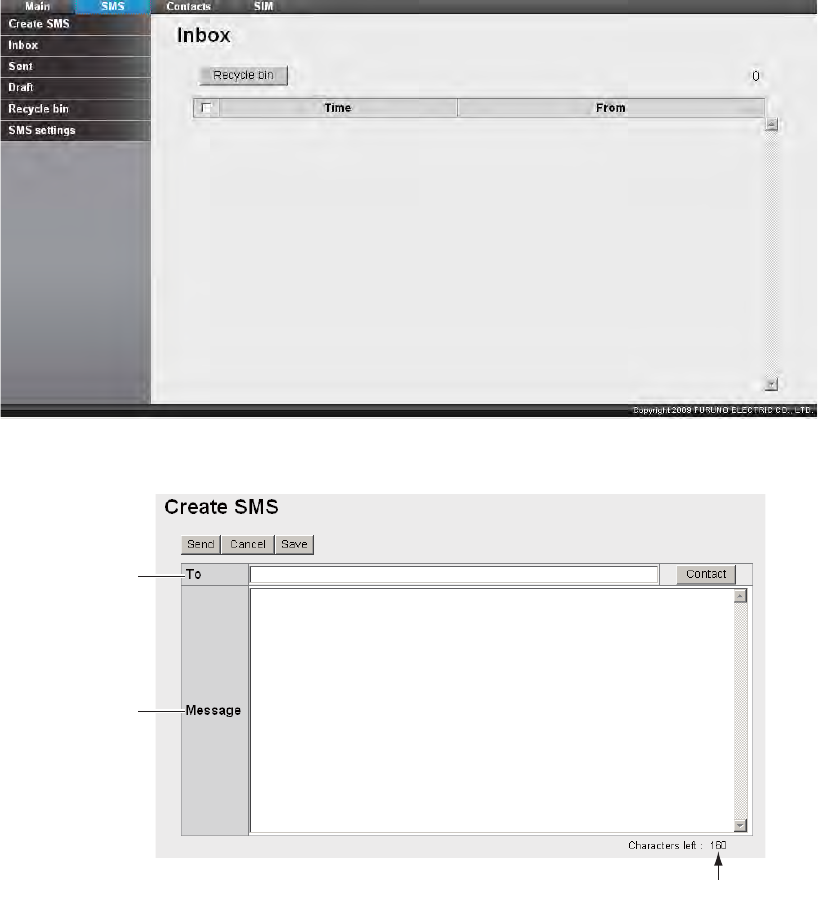
5. WEB SOFTWARE
5-10
5.5.2 How to send an SMS message
SMS message have a limit of 160 characters (alphanumeric and symbols).
1. Click [SMS] in the menu bar. The SMS top screen (Inbox) is displayed as shown.
2. Click the [Create SMS] sub-menu. The Create SMS screen appears as shown.
3. Use one of the following two methods to select recipient:
Get from Contacts: Click the [Contact] button on the right side of the [To] field to
select a recipient from the Contacts list. Select the contact and click the [Select]
button.
Enter phone number: Enter the phone number of the recipient in the [To] field
(maximum 20 characters, numeric and [+] only)
4. Enter the message in the [Message] field (maximum 160 characters).
5. Click the [Send] button to send the message. When send is completed, "Message
sent." displays.
Note 1: To save the message without sending, click the Save button instead of
the Send button. "Message saved." is displayed. The message is saved to the
Draft box. Click [OK] to return to the SMS top screen.
Maximum allowable character count
Required
Required


















