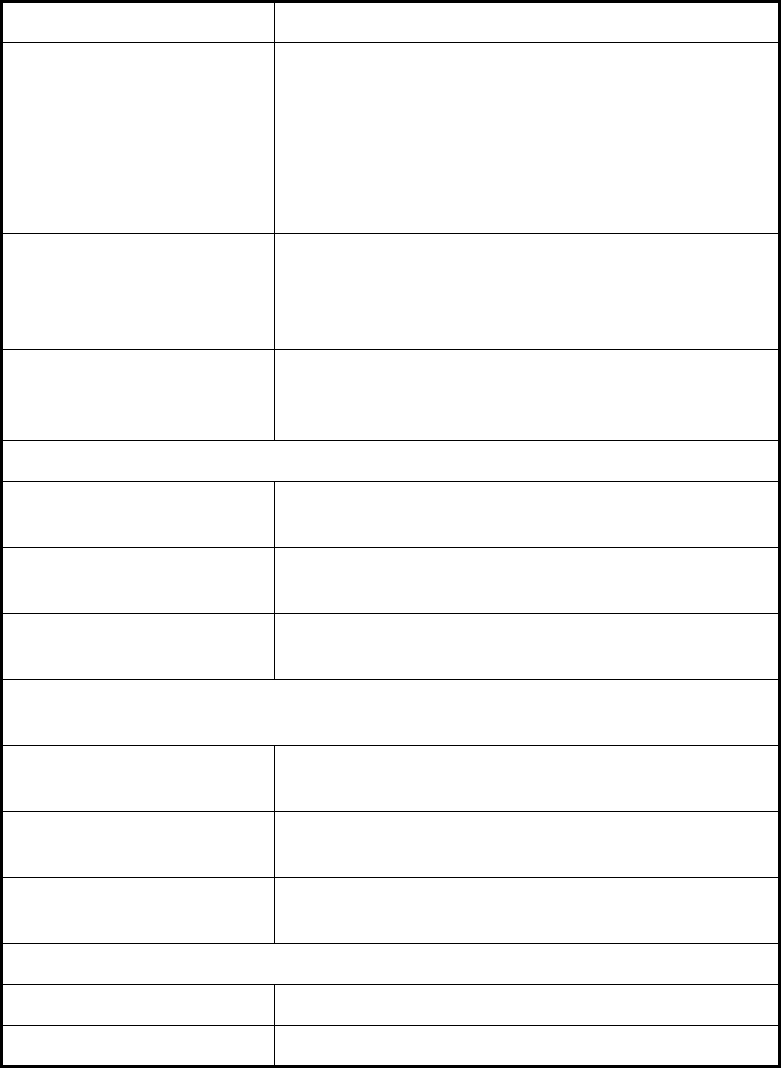
5. WEB SOFTWARE
5-5
*1: FELCOM 500 only
*2: No display if No permission is shown for Data connection.
Data connection Displays data communication status. --- (Not avail-
able), No permission (No connection permission),
Not connected, Connected (in green).
The status of all groups is shown if logged in as Ad-
ministrator. “Connected” if one or more groups is
connected; “Not connected” if no groups are con-
nected.
Data size
*2
Displays packet traffic volume of group affiliated with
the PC currently in use. If logged in as Administrator,
the packet volume for all groups is shown. If there is
no satellite acquired “---” appears.
Connection
*2
Displays Streaming IP packet session volume. The
total for all groups is shown if logged in as Adminis-
trator.
Ship position information
Using GPS Displays GPS in use.
Internal, External, or “no fix” (if GPS is missed).
Latitude Displays ship latitude. If no GPS data, [_°_’_”] is dis-
played.
Longitude Displays ship longitude. If no GPS data, [_°_’_”] is
displayed.
Temperature information: Internal temperature information
HPA Temperature of the HPA board in the Antenna Unit.
If no information, [---] is displayed.
IF Temperature of the IF board in the Communication
Unit. If no information, [---] is displayed.
Modem Temperature of the modem board in the Communi-
cation Unit. If no information, [---] is displayed.
Error information
Error Active Error count.
Warning Active Warning count.
Item Description


















