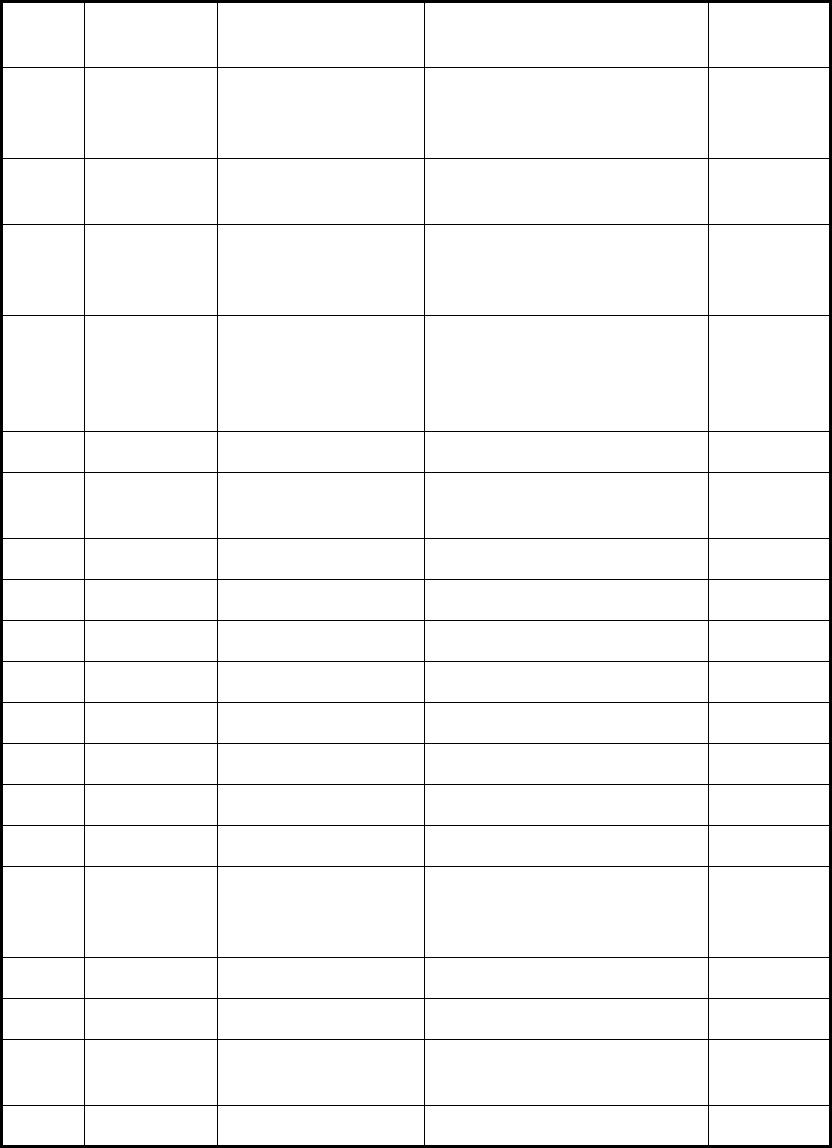
7. MAINTENANCE AND TROUBLESHOOTING
7-9
The following is a list of Error and Warning messages. An Error message appears
when a critical error occurs, and the unit can not function. A Warning message is dis-
played when an error occurs, and the unit can only operate with limited function.
Perform a general inspection of the unit. When an Error/Warning message appears,
do the following.
• Reset the power.
• Make sure all cables and connectors are correctly connected.
• If the normal operation cannot be restored, contact a service technician. Report the
error messages to the technician.
Error
Code
Type Message Cause
Location
of error
9001 Error Connection Failure
between Comm
Unit and Ant. Unit.
ADE not connected. ADE
9201 Error PoEthernet total
output fault.
PoE exceeds 30W. HUB
9202 Error PoEthernet port out-
put fault.
PoE port failure (when provi-
sioning PoE of different
class).
HUB
9204 Error Invalid MAC ad-
dress. Please con-
tact FURUNO
service.
MAC address is invalid.
(Check MAC address of
HUB.)
HUB
9209 Error FPGA fault FPGA error. HUB
9214 Error Audio Codes initial-
ization fault.
Audio Codes initialization
fault.
HUB
9301 Error FPGA fault. FPGA error. Modem
9303 Error Loading DSP1 fault. DSP1 loading error. Modem
9304 Error DSP1 fault. DSP1 error. Modem
9305 Error Loading DSP2 fault DSP2 loading error. Modem
9306 Error DSP2 fault DSP2 error. Modem
9307 Error Loading DSP3 fault. DSP3 loading error. Modem
9308 Error DSP3 error. DSP3 error. Modem
9309 Error HPI fault HPI error. Modem
9314 Error Invalid IMEA data.
Please contact FU-
RUNO service.
IMEI writing error. Modem
9401 Error Rx PLL unlock. Rx PLL unlocked. IF
9402 Error Tx PLL unlock. Tx PLL unlocked. IF
9101 Warning Cable calibration
fault.
Cable not calibrated. HPA
9102 Warning Fan fault. Fan fault. HPA


















