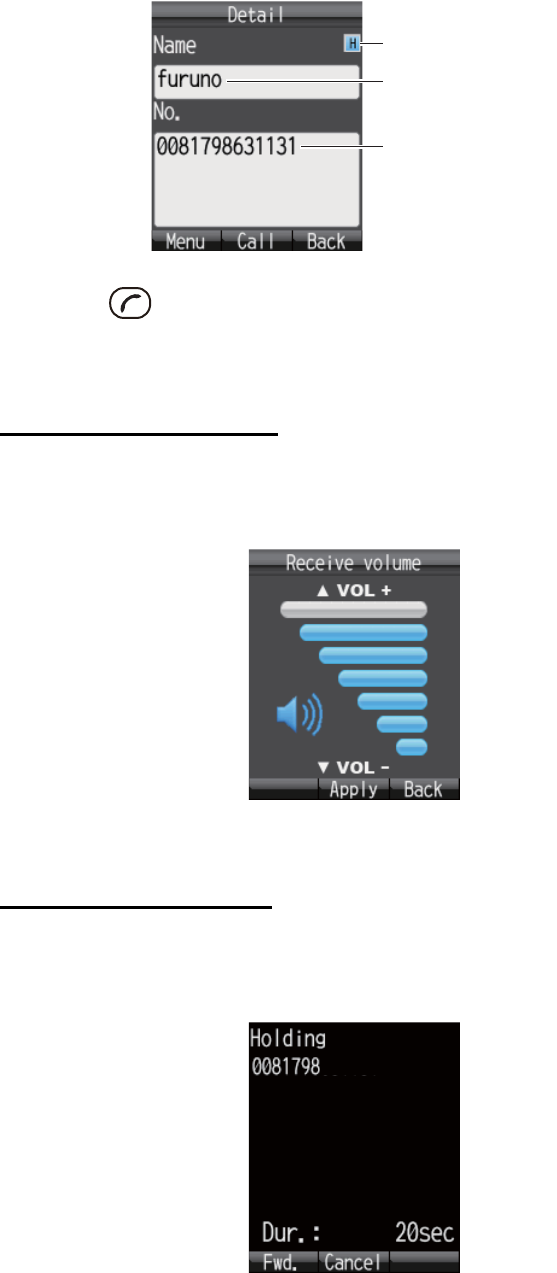
2. HANDSET OPERATIONS
2-5
4. Press to dial the number.
2.1.2 Operation during communication
How to adjust the volume
Adjust the volume of the conversation as follows:
1. During a conversation, press S or T to display the Receive volume screen.
2. Press S to increase the volume, or T to decrease the volume. Press the Enter
key to set the volume or wait two seconds for the volume to set automatically.
How to put a call on hold
It is possible to put a call on hold during the conversation.
1. During a conversation, press the Enter key.
If the other party puts a call on hold during an internal call, the message "Holding
by party" appears.
2. Press the Enter key again to take the call off hold and return to the conversation.
Save location icon
Name
Telephone numbe
r
XXXXXX


















