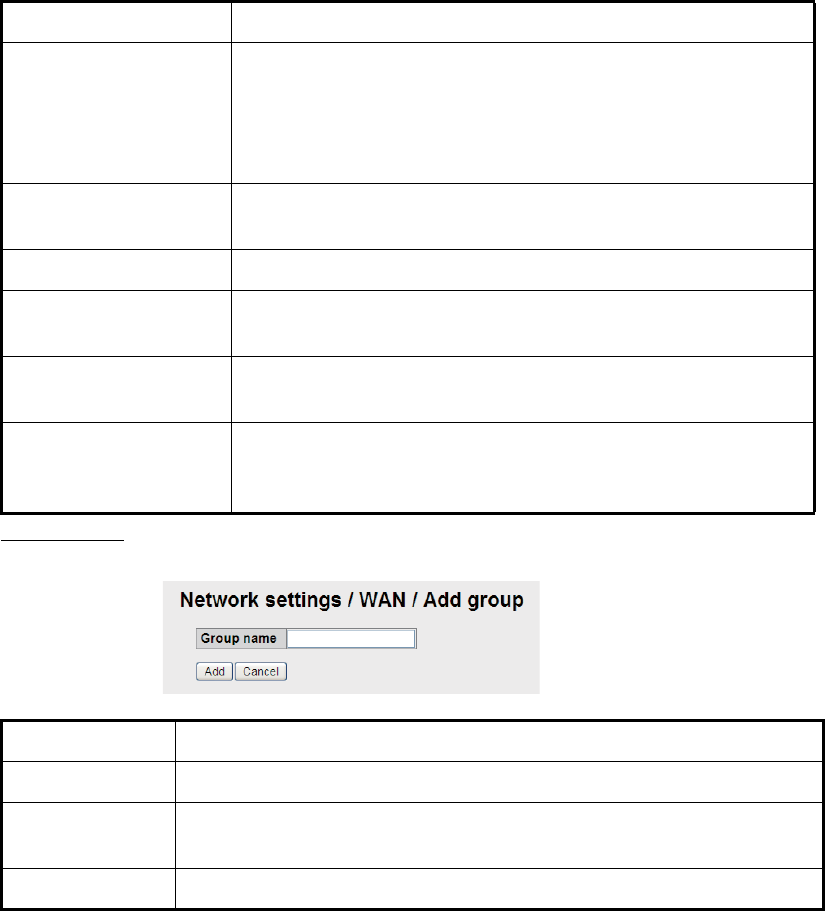
6. WEB FUNCTIONS
6-15
Entry screen
Item Description
Delete button Delete the item having a checkmark [9].
• [Derfault] at the top of the connection list, cannot be delet-
ed.
• A group currently doing PS* cannot be deleted.
*PS: Packet Switching
Add group button Create a new WAN group. Up to ten groups can be created.
The creation screen appears.
Group Display group names.
APN Display connection destinations. (If connection destination is
registered in the SIM card: “USE SIM APN” appears.
Global IP • Data connection in use: Global IP address is shown.
• Not connected: “---” appears.
Setting button Show the group setting screeen. The group setting screen
has eight types of setting screens. (Group can be registered
to each screen.)
Item Description
Group name Enter group name.
Add button Register entered information. Control returns to the WAN group
setting screen.
Cancel button Return to the WAN group setting screen.


















