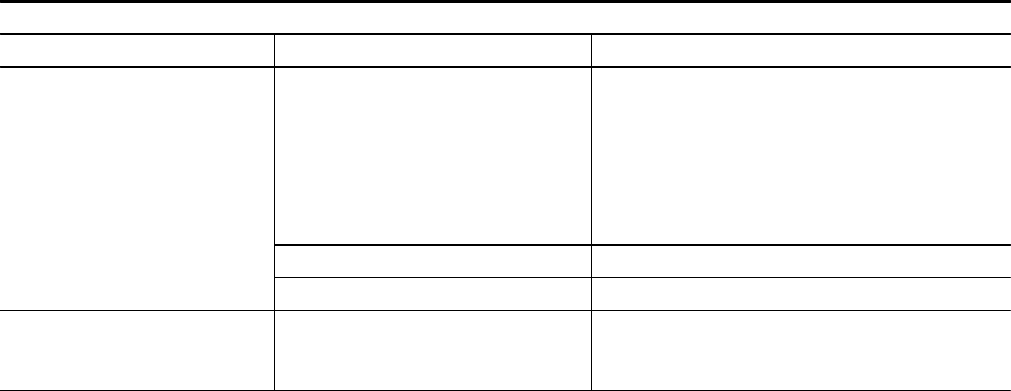
Product Information 1-11
HP OfficeJet Series 300 Specifications (continued)
Function Specification Description
Copier Specifications
(Continued)
Scan Margins Top margin = 3.0 mm ± 3.0 mm
Bottom margin = 2.0 mm ± 3.0 mm
Left: U.S. letter = 0.0 mm ± 3.0 mm
A4 = 0.0 mm ± 0.0 mm
Right: U.S. letter = 0.0 mm ± 3.0 mm
A4 = 0.0 mm ± 0.0 mm
Width = 216.2 mm ± 2.6 mm12
Scan Width Maximum = 8.5 inches (216 mm)
Current Connectivity TWAIN 1.6 Interface
PC Scan
Specifications
Scan Resolution Software Determined
203 x 196 dpi
or 300 x 196 dpi
Print Cartridges
The HP OfficeJet uses one high–capacity black print cartridge, HP part number 51626A.
When printing text only on letter-size media, ink lasts, on average, about 1000 pages. Text used was CCITT/ITU test
image number 1, the Slerexe Company letter. If text of greater density is printed or quality mode is used, results may
vary considerably. Ink cartridge longevity is also affected by larger paper sizes containing more printed matter or
photos or illustrations. If the ink lasts much less than 1000 pages, ensure that you have removed both pieces of tape
from the print cartridge before beginning to use it, and that the conductive part of the cartridge surface is clean.
Software Programs
Several software programs and drivers are provided. The Eclipse FAX SE is provided and used with Models 330 and
350. The HP OfficeJet Series 300 Manager programs and Windows drivers are provided with all models.
D Eclipse FAX SE allows the user to send high-quality faxes directly from the PC, receive faxes to the PC,
and scan images into PC-based files.
D HP OfficeJet Series 300 Manager lets the user setup the HP OfficeJet Series 300 from the PC, using
Windows-based menus, rather than the device’s front panel. The Manager also serves as a status monitor,
displaying information and error messages. It also tells the user whether or not the HP OfficeJet Series
300 is properly connected.
D Windows drivers are provided. A DOS driver is provided with many applications, but one may be ordered
separately from Hewlett Packard. See “Ordering Information” later in this chapter for information on how
to order the DOS driver.
Media
An HP OfficeJet Series 300 works with ordinary bond and photocopy papers. Paper properties are subject to change by
paper manufacturers, and Hewlett-Packard has no control over such changes. For optimum print quality, test paper
(printing on both sides) for suitability, before you purchase large quantities.
Use plain bond or white photocopy paper of high quality. It should be free of:
D Carbon D Loose Particles
D Cuts or tears D Dust
D Grease spots D Curled, bent or frayed edges


















