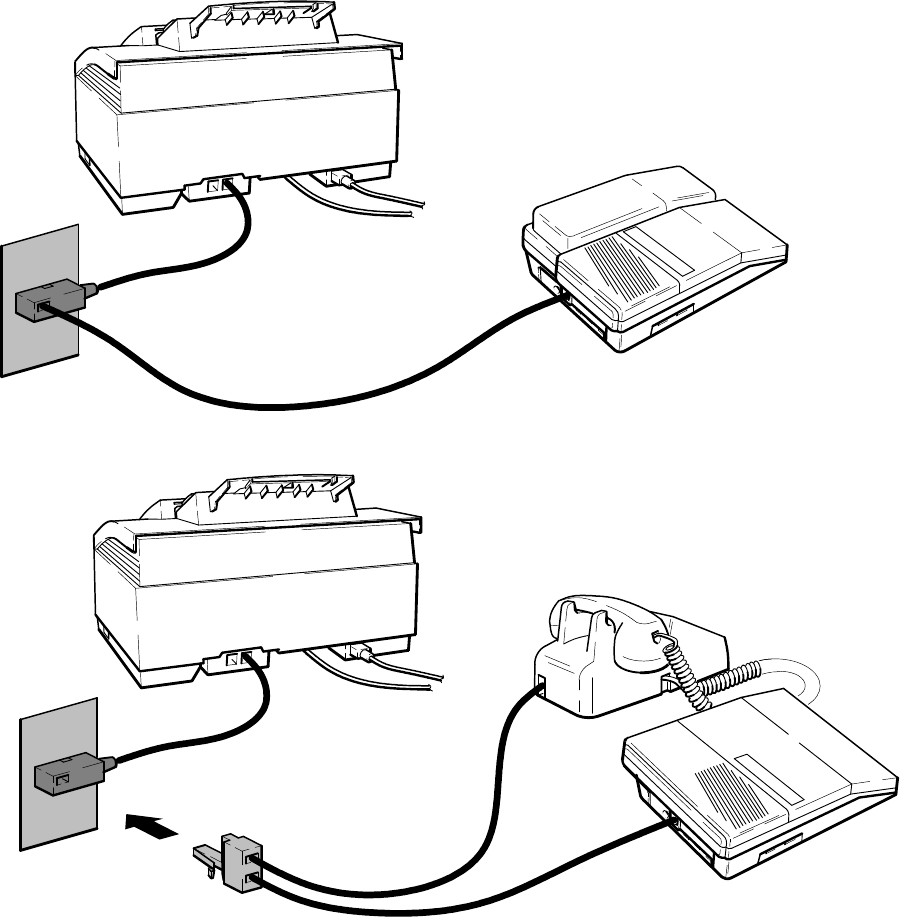
2-39
Installation and Configuration
Receive fax and voice calls at the same phone number – with an answering machine
This installation is recommended when using one telephone number for both fax and voice calls and using a telephone
answering machine. Installation consists of connecting the HP OfficeJet Series 300 to the telephone wall jack,
connecting the telephone answering machine directly to the HP OfficeJet Series 300 wall jack connector as shown,
and setting the Receive Mode to Auto. Ensure that the rings to answer setting of the HP OfficeJet is greater than the
rings to answer setting of the answering machine. If the answering machine has answered, the HP OfficeJet will
eavesdrop and take the call if another fax machine is calling. Two scenarios are possible when using an answering
machine – one where the telephone handset is an attached part of the answering machine and one where the telephone
is a separate item that must be connected following the answering machine. Both scenarios are depicted in the
following diagram.
HP OfficeJet
Series 300
Telephone Wall Jack
Answering Machine
SLX3
Telephone
HP OfficeJet
Series 300
Telephone Wall Jack
For use with separate telephone. Attach the telephone after the answering ma-
chine cord is connected.
Answering Machine
SLX4


















