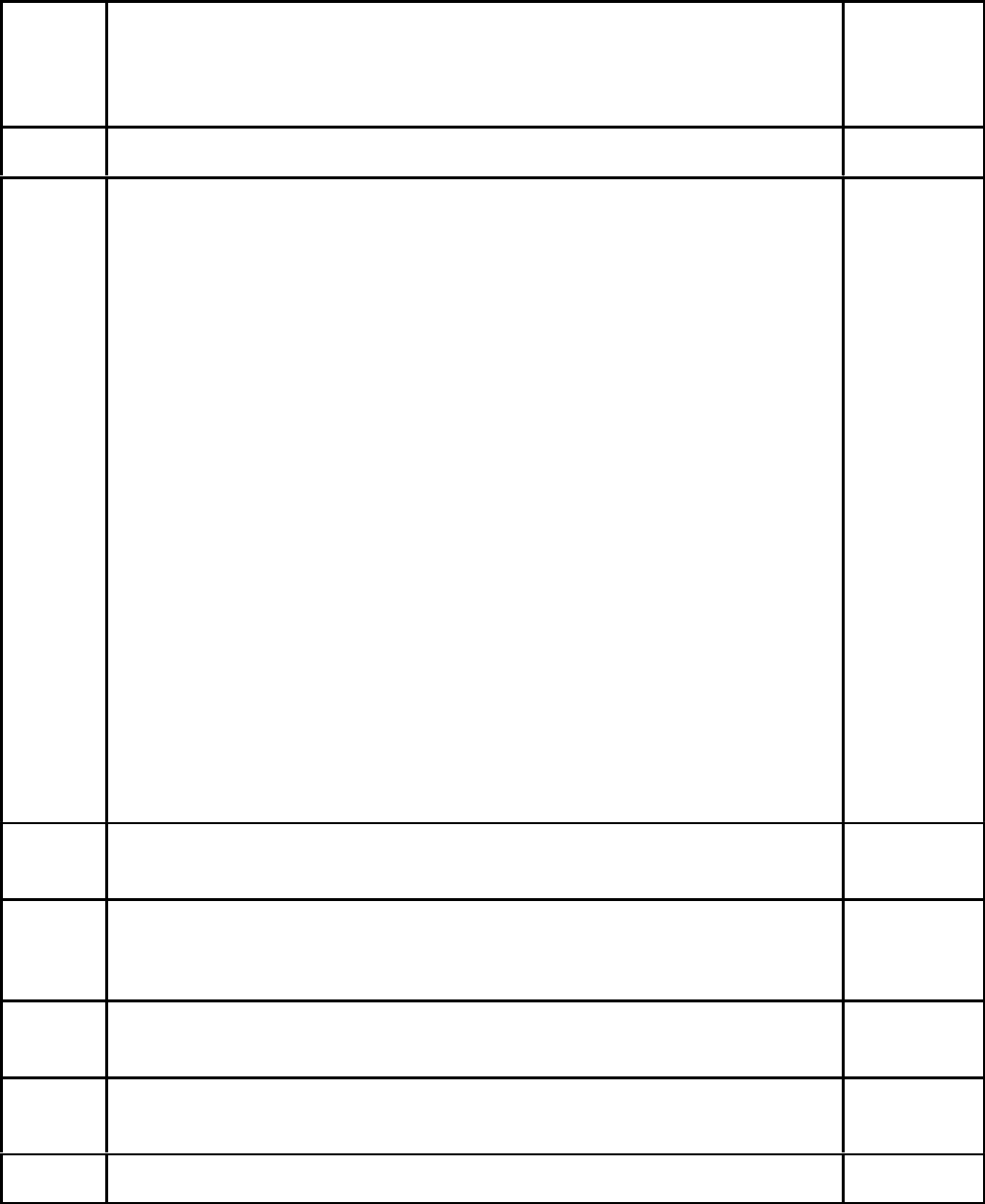
5-91
Problem Resolution
Miscellaneous Non-Country Specific Default Parameters
Parameter # Description Units
130 Automatic reports. Determines when a journal report will be printed automatically.
Selected by the user with the Reports/FAX Log menu.
Default value = 3.
0= OFF
1=Send or
Error
2=Send only
3=Error only
131 PCL letter/draft quality.
Default = 0.
0=letter
1=draft
132* Character set. Selected by the user with the Printer menu.
Default value = 1.
1=PC–8
2=HP
Roman–8
3=PC–8
Danish Nor
4=UK ISO 4
5=German
ISO 21
6=French ISO
69
7=Italian ISO
15
8=Nor V.1
ISO 60
9=SWED
Names ISO
11
10=Spanish
ISO 17
11=ASCII
12=Portug
ISO 16
13=PC 850
14=ECMA 94
Latin 1
15=HP Legal
133* Carriage return mode. Defines which character are recognized to produce a carriage
return. Selected by the user with the Printer Settings menu.
Default value = 0.
0=CR only
1=CR & LF
134* Perforation skip mode. For Dos applications. When TRUE in portrait orientation,
the top and bottom margins are both .5 in. (13mm) with 60 lines per page.
Selected by the user from the Printer Settings Menu.
Default value = 1.
0 = FALSE
1 = TRUE
135* Text scale mode. Used to print either 63 or 66 lines of text on a portrait–oriented
page. Does not affect printing in landscape mode.
Default value = 63.
63 or 66
136* Ringer Noise. If TRUE, ringer is enabled. Selected by the user from the Phone
Setup menu.
Default value = 1.
0 = FALSE
1 = TRUE
137 PCL online/offline status.
Default value = 0.
0 = online
1 = offline


















