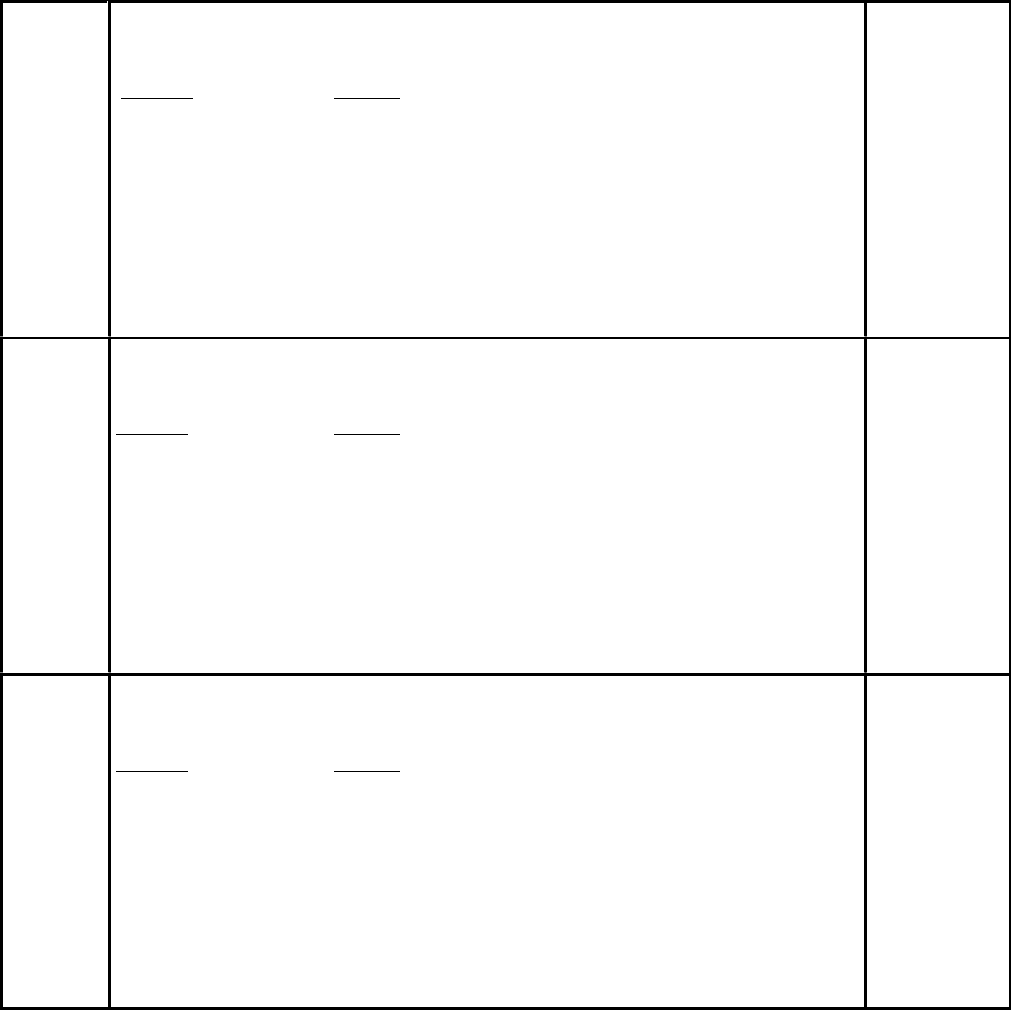
5-51
Problem Resolution
Ring Detection and Auto Answering
Parameter # Description Units
3* Auto answer enabled. Modified by the user using the <Receive Mode> key. If
TRUE then HP OfficeJet Series 300 will automatically answer and attempt to
receive a fax after the set rings to answe
Country
Default
United States 1
Australia 1
France 1
Germany 1
Netherlands 1
United Kingdom 1
India 1
Korea 1
China 1
0 = FALSE
1 = TRUE
4* Distinctive ring detection mode. Determines the types of rings that are counted. HP
OfficeJet Series 300 can only be set to detect any non–single ring. This parameter
is selected by the customer from the Phone Setup menu
Country
Default
United States 0
Australia 0
France 0
Germany 0
Netherlands 0
United Kingdom 0
India 0
Korea 0
China 0
0 = OFF
4 = ON
5* Rings to answer. Minimum number of rings that must be detected before HP
OfficeJet Series 300 will automatically answer if the receive mode is set to AUTO.
Users may select from 2 thru 5 rings from the Phone Setup menu.
Country
Default
United States 2
Australia 2
France 2
Germany 2
Netherlands 2
United Kingdom 2
India 2
Korea 2
China 2
1 ring
(1 ring to
15 rings)


















