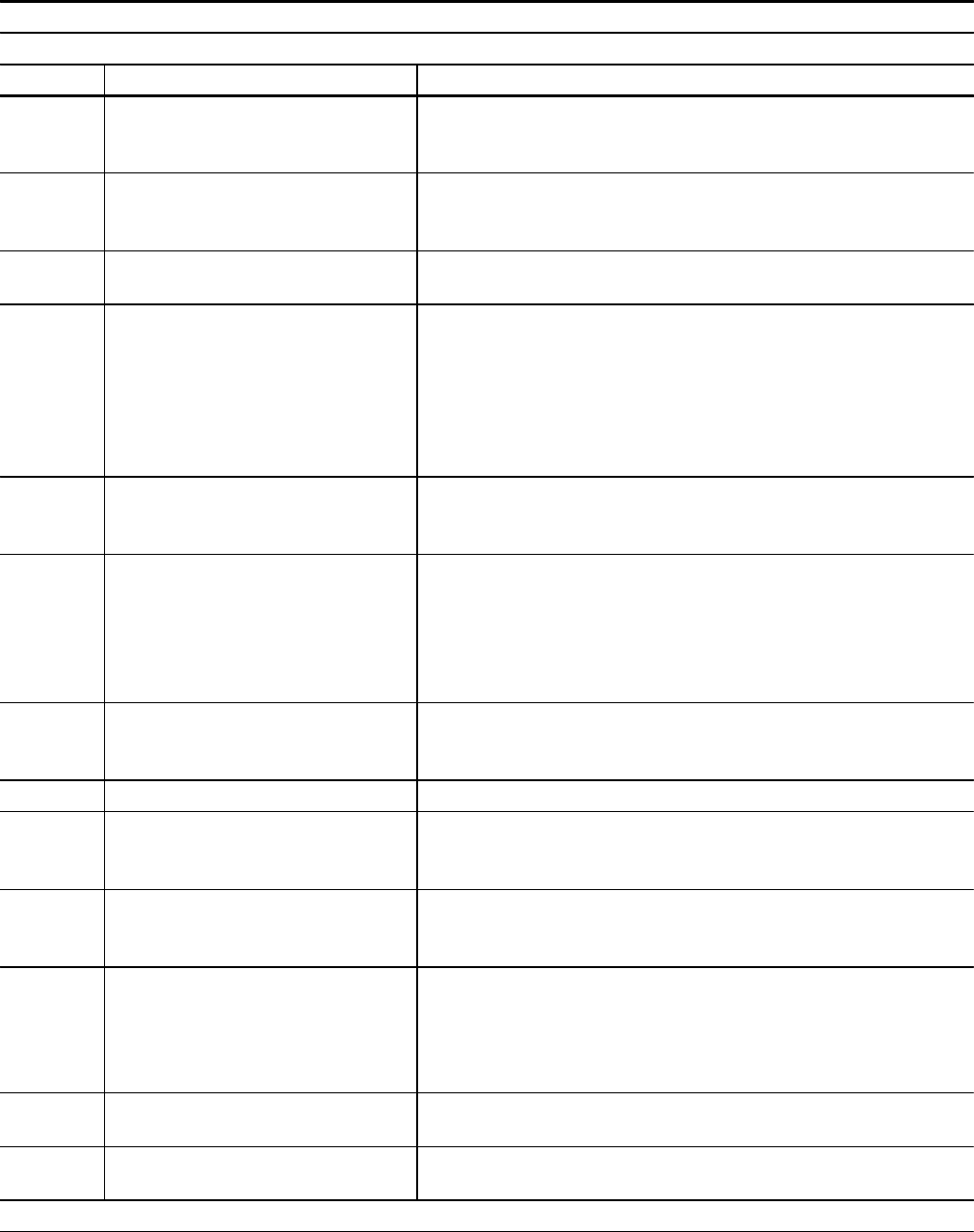
5-35
Problem Resolution
COMMUNICATION ERROR CODES
RECEIVE ERRORS (400 level codes) – Code numbers not listed are not used
CODE DESCRIPTION COMMENTS
401 DCN received You are called by a fax that is polling and from the DIS you
send, it is noted that there is no document to send. The call-
ing fax then sends you a DCN (Sharp brand fax machines).
402 Line disconnect You transmitted a DCN and dropped the line after waiting 3
seconds for a received frame from the transmitter or the line
signal was gone more than 0.2 seconds.
403 Time-out Typically occurs if you are called by a person instead of a fax.
No fax commands are detected and you time-out.
404 No document to be polled You have polled another fax that does not have a document to
be polled. Ricoh FAX800 or an HP OfficeJet Series 300 will
cause this error to be reported on the polling machine. Also
may be caused if a Canon B200 polled the HP OfficeJet Se-
ries 300 but the Canon user did not press the <START> key
soon enough to force the Canon to poll rather than manual
receive.
411 No post MSG or local interrupt This error occurs if the line drops or the calling fax aborts
during the training phase of the receive. For the first page at
least, the message is “Connecting...”
412 Line disconnect Time-out on the HDLC buffer. If the HDLC buffer finishes
due to a line drop and loss of data, the system will wait for
the message to finish to resynch and retransmit data to the
receiver. Receiver sent DCN and dropped line after waiting 3
seconds for a receive frame from the transmitter or the line
signal was gone for more than 0.2 seconds.
413 DCN received You have polled a fax and it disconnects instead of sending a
page. The sender fails to pick the next page in the scanner.
The sender presses STOP as the sender starts to transmit.
414 No documents to be polled There were no documents to be polled.
415 Invalid DCS DCS was received in the command frame but was invalid. A
valid DCS must correspond to the products request for ECM
mode ON or OFF.
416 Speed mismatch Set if the DCS frame received from a remote transmitter con-
tains a minimum scan speed non-compatible with the receiv-
er’s capabilities.
417 T30R
(at least one page not confirmed)
In the non- error correction mode, the unit sent an RTN signal
indicating that the page received had many bad lines and may
not be readable (noisy line). In the error correction mode, the
unit fails to receive a complete correct page after all attempts
at resending.
419 System exception The fax receive was aborted. The most common cause is lack
of memory.
421 Phone disconnected The user has disconnected the line after the voice session
without continuing the fax session.
(Continued on next page)


















