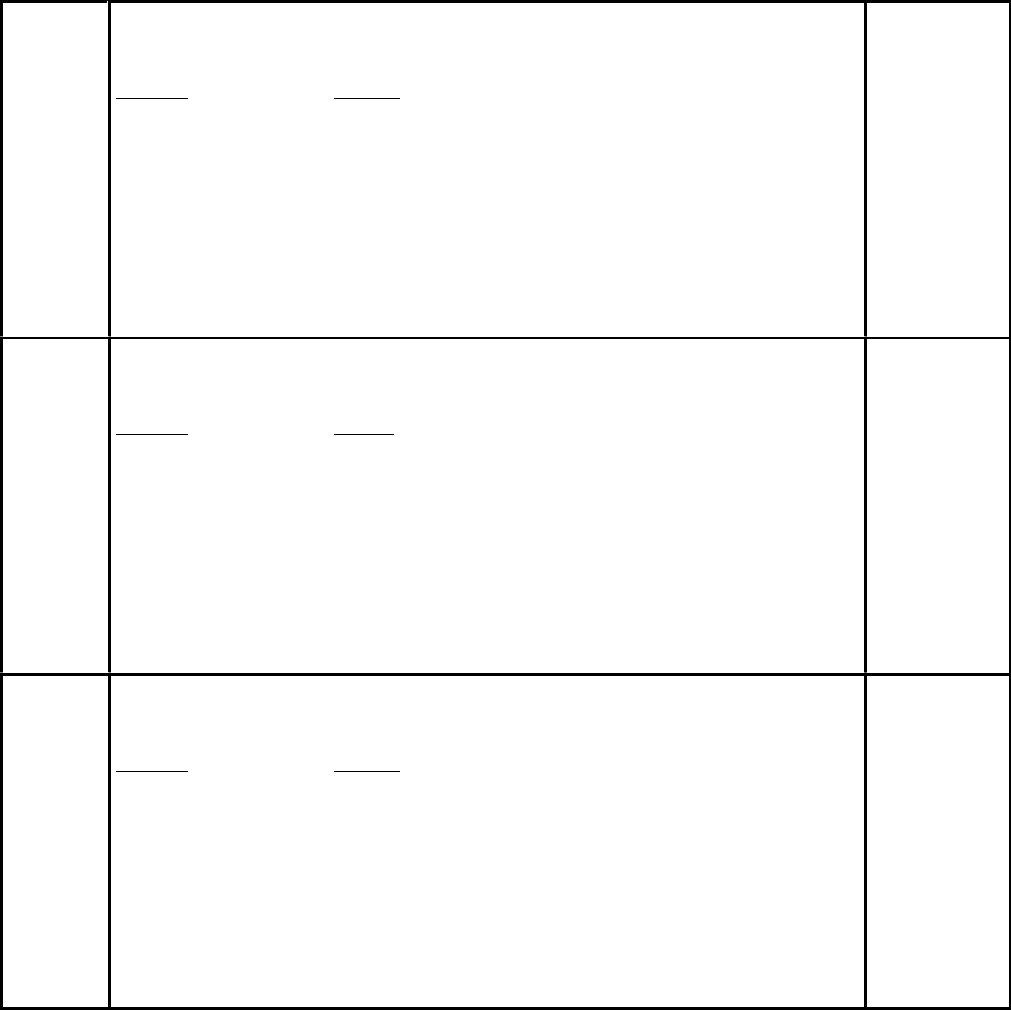
5-55
Problem Resolution
Eavesdrop Detection and Automatic Answering
Parameter # Description Units
17* Eavesdrop enable. If TRUE then HP OfficeJet Series 300 will attempt to detect an
incoming fax when a downstream or parallel telephone (or TAM) answers. Selected
by the user using the <Receive Mode> key.
Country
Default
United States 1
Australia 1
France 1
Germany 1
Netherlands 1
United Kingdom 1
India 1
Korea 1
China 1
0 = FALSE
1 = TRUE
18* Silent detect enable. Incoming faxes are detected though the presence of CNG tone
or a sufficient period of silence. If TRUE then silent detection is attempted.
Selected by the user using the Fax Settings menu.
Country
Defaul
United States 0
Australia 0
France 0
Germany 0
Netherlands 0
United Kingdom 0
India 0
Korea 0
China 0
0 = FALSE
1 = TRUE
19 Parallel detect enable. If TRUE, then eavesdrop detection is attempted when either
a parallel or downstream telephone (or TAM) answers. If FALSE then detection is
attempted only with a downstream device.
Country
Default
United States 1
Australia 1
France 1
Germany 1
Netherlands 1
United Kingdom 1
India 1
Korea 1
China 1
0 = FALSE
1 = TRUE


















