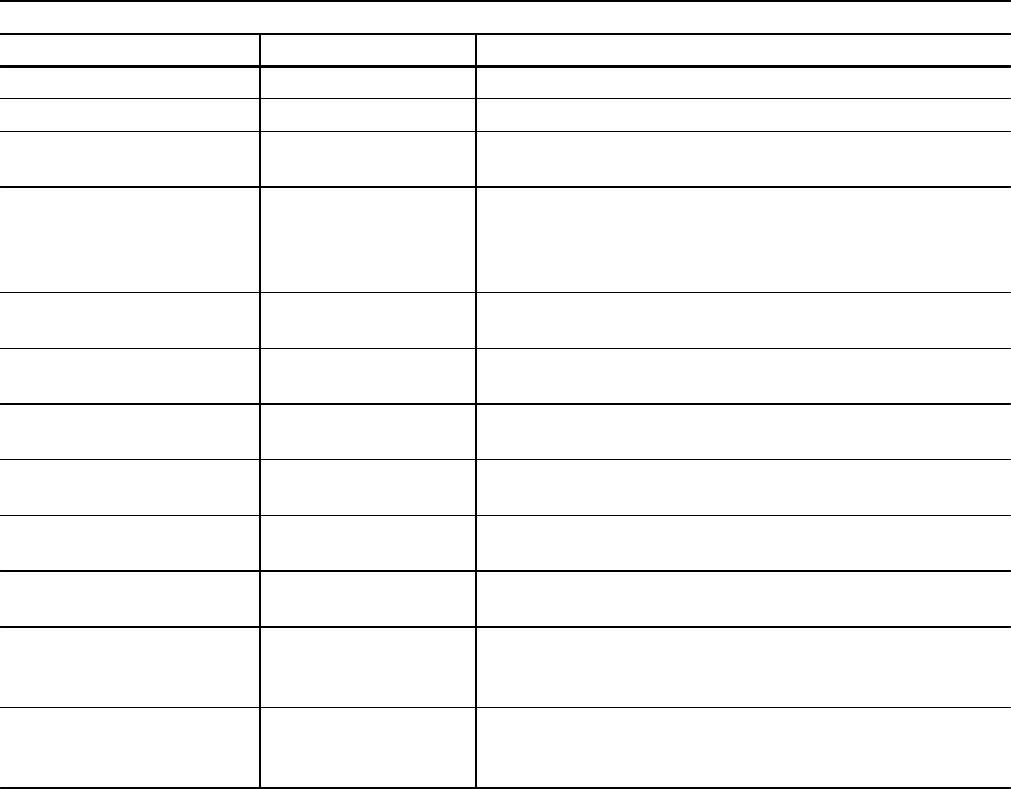
5-48
Problem Resolution
System Error Codes
System error codes may be displayed on the front panel display. They are recorded at parameter locations 176 through
179. Printing the Stored Parameter Report from the Service and Factory Menu will provide a printed copy of all the
parameter values. Individual parameter values may be viewed using the Changes Stored Parameters feature also in the
Service and Factory Menu.
The error codes are recorded sequentially starting at parameter location 176. If more than four system errors have
occurred, the previously recorded error codes will be overwritten in a wrap-around manner. In this case, the last four
error codes will be known but the last error that occurred cannot be determined.
Refer to the following table for a description of the system error codes and recommended actions. Replacement of the
Main PCA, LIU, scanner parts, and print mechanism should be referred to the HP Customer Support Center for repair
arrangements. Do not attempt to repair the unit.
System Error Codes
Error Code Number Description Recommended Action
105, 107 ROM test failed Cycle power. If error persists, replace/reseat ROMs.
106, 108, 110 RAM/SRAM failed Cycle power. If error persists, replace Main PCA battery.
111 Character ROM
failed
Replace Main PCA.
205, 208, 209, 210, 211,
212, 213
Scanner failure Cycle power. If error persists, check the scanner cable
connections, clean the scanner glass, replace scanner.
For codes 208 - 213, note the code number and call for
service.
301 LIU failure Cycle power. If error persists, replace/reseat LIU.
Replace Main PCA.
all 400s and 500s Fax firmware failure Cycle power. If error persists, note the code number and
call for service.
all 600s and 700s Firmware error Cycle power. If error persists, note the code number and
call for service.
778 Firmware error If error occurs on power up, indicates Main Board revi-
sion check failed.
801 Servo shutdown Power OFF the unit. Check for obstruction of pen
carriage. If error persists, replace print mechanism.
all 800s except 801 Firmware error Cycle power. If error persists, note the code number and
call for service.
901
“Stored data lost
call for service”
Battery failure Cycle power. If error persists, replace battery on Main
PCA.
902
“Stored data lost
check settings”
SRAM corrupted Cycle power. If error persists, replace the Main PCA.


















