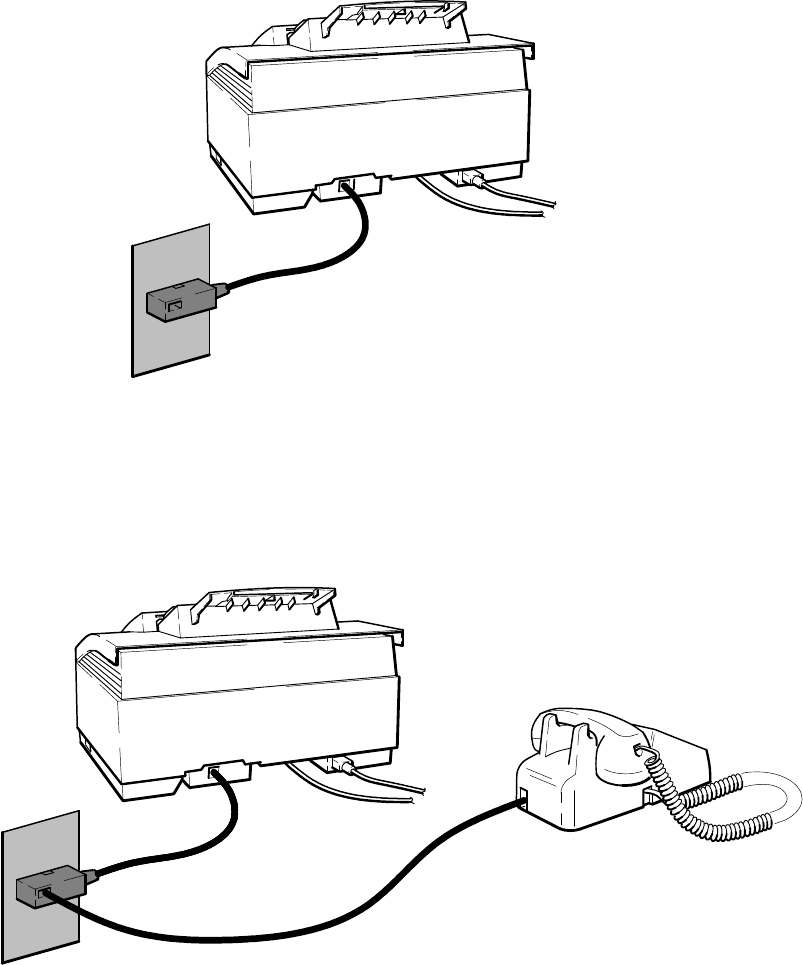
2-38
Installation and Configuration
Receive fax calls only – no voice calls, on a dedicated fax line
This installation is recommended when using a separate telephone line and number dedicated to receiving faxes only
(no voice calls). Installation consists of connecting the HP OfficeJet Series 300 to the telephone wall jack using the
telephone cord provided, and setting the Receive Mode to Auto. Refer to the HP OfficeJet Series 300 User’s Guide for
the user’s model or to the instructions on setting up the Reception Mode from the front panel given earlier in this
chapter.
HP OfficeJet
Series 300
Telephone Wall Jack
SLX1
Receive fax and voice calls at the same phone number – without an answering machine
This installation is recommended when using one telephone number for both fax and voice calls and not using a
telephone answering machine. Installation consists of connecting the HP OfficeJet Series 300 to the telephone wall
jack, connecting the telephone directly to the HP OfficeJet Series 300 wall jack connector as shown, and setting the
Receive Mode to Manual. Refer to the HP OfficeJet Series 300 User’s Guide for the user’s model or to the instructions
on setting up the Reception Mode from the front panel given earlier in this chapter.
HP OfficeJet
Series 300
Telephone Wall Jack
Telephone
SLX2


















