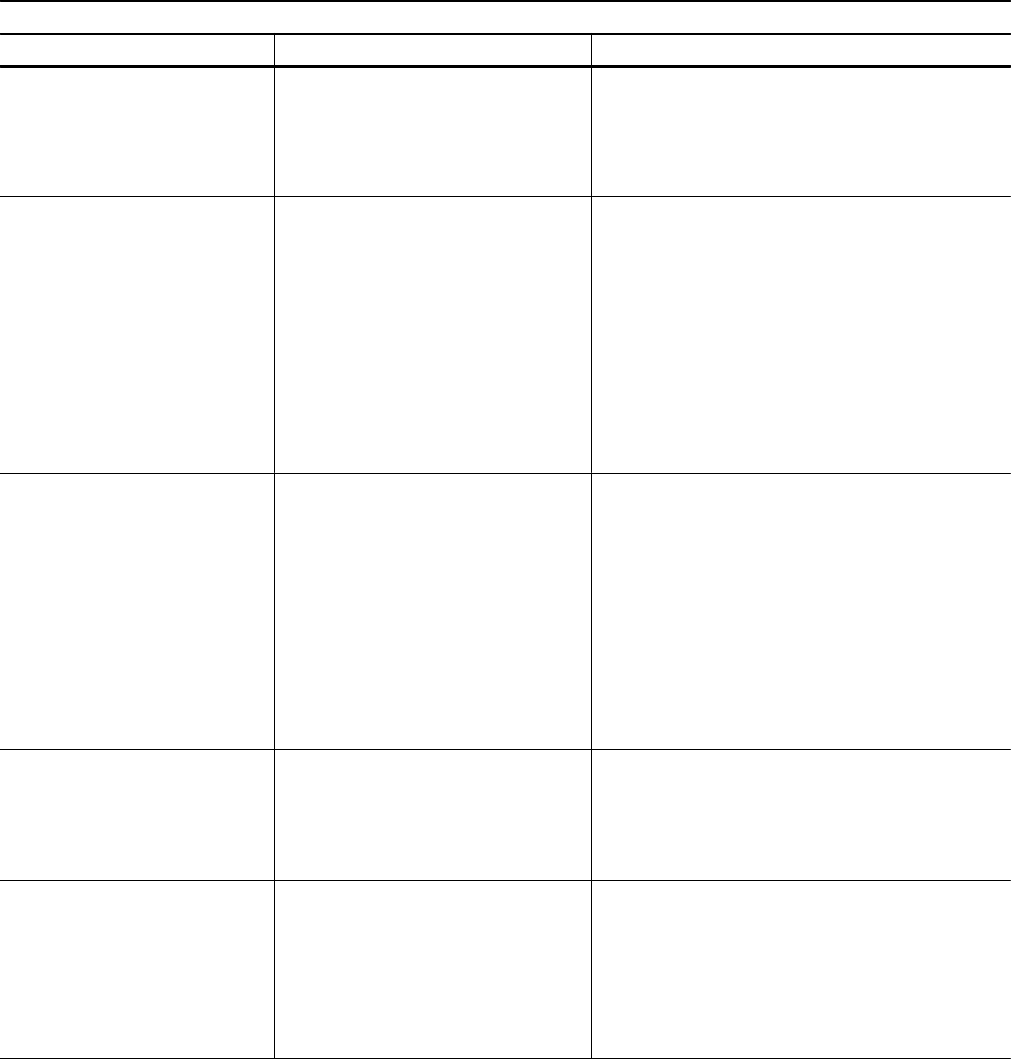
5-41
Problem Resolution
Special Menus and Functions
Special menus and various functions can be accessed through multiple (simultaneous) button presses while powering
on the HP OfficeJet Series 300. These button combinations should be held prior to and during powering on until the
display reads “Self Test Please Wait”. Most of these functions can also be accessed through the Service and Factory
menus described later in this section. Using these functions should be limited to only accessing the Service and
Factory menus, for transferring the settings of one HP OfficeJet Series 300 to another, and for resetting parameter
values.
Refer to the following table for accessing the special menus and functions.
Special Menus and Functions
Buttons to be pressed Menu/Function accessed Use
* and 7 Menus access Accesses 3 menus: Service and Factory,
Regulatory Settings and Underware. Only
the Service and Factory menus should be
accessed by persons other than HP
authorized repair center personnel.
4 and 7 Local Receive Used when copying or transferring the user
settings from one HP OfficeJet Series 300
to another HP OfficeJet Series 300 locally.
The two HP OfficeJet Series 300s are
connected by a common phone cord
between each LINE telephone connection.
This HP OfficeJet Series 300 will be cloned
to the other since this one is set to receive
the data. The data transfer is
automatic. It does not matter which HP
OfficeJet Series 300 is powered on first.
4 and 1 Local Send Used when copying or transferring the user
settings from one HP OfficeJet Series 300
to another HP OfficeJet Series 300 locally.
The two HP OfficeJet Series 300s are
connected by a common phone cord
between each LINE telephone connection.
The other HP OfficeJet Series 300 will be
cloned to this one since this one is set to
send the data. The data transfer is
automatic. It does not matter which HP
OfficeJet Series 300 is powered on first.
* and 1 Full Reset Will reset all settings and user menu setup
items to factory default settings except for
parameter 200 (scanner calibration) unless
this value is out of range. Header, speed
dial numbers, etc. will be erased.
* and 4 Partial Reset Will reset most user menu setup items
except for header name and number, speed
dial numbers, journal entries, broadcast
header and numbers, and the Mercury
number (U.K. only). Parameters 1 through
127, 155, 175 through 179, 200, 201, and
226 through 229 are not reset.


















