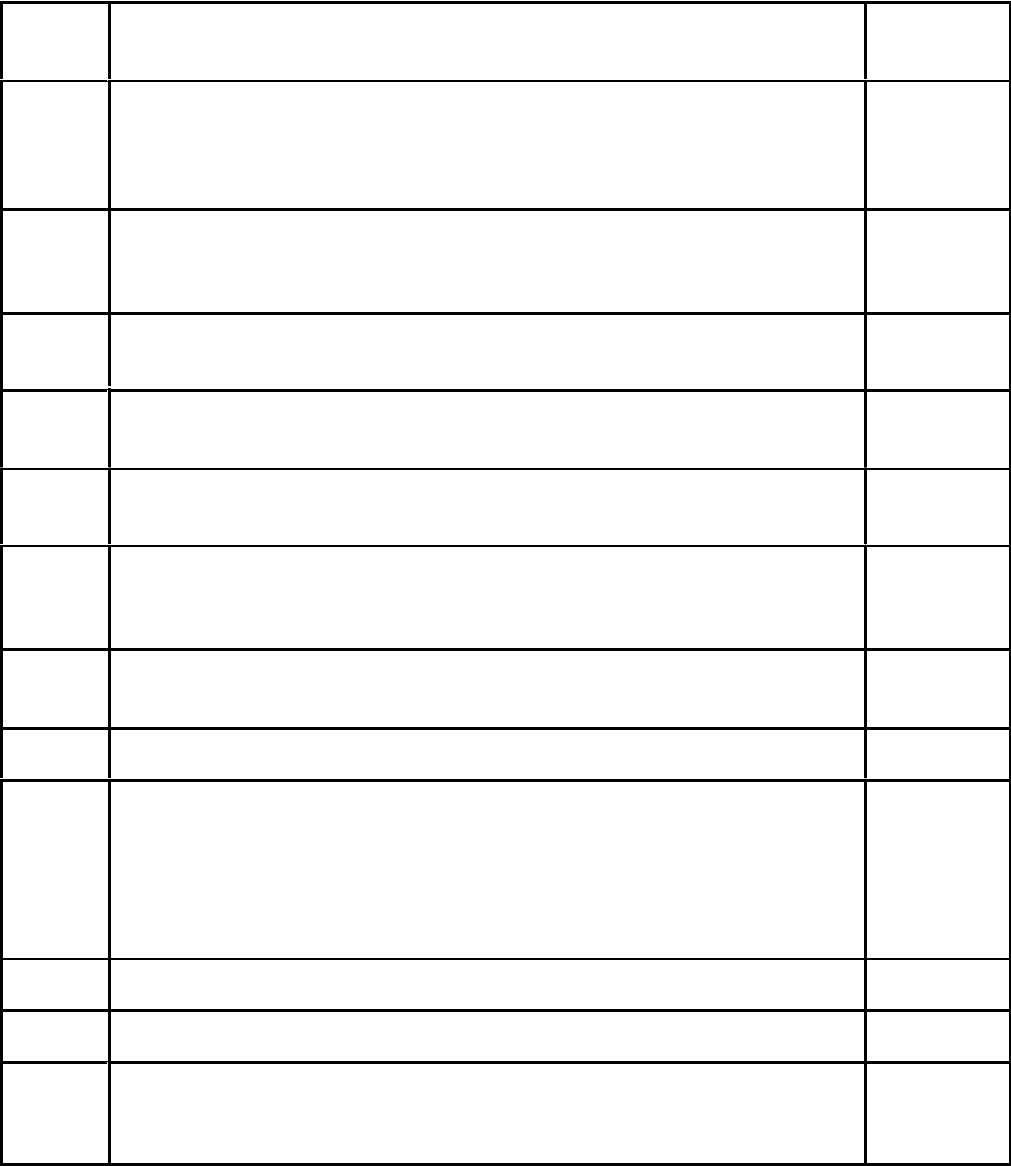
5-92
Problem Resolution
Parameter # Description Units
138 Print TTI header. If TRUE, the header identification will be
included on each fax page sent by HP OfficeJet Series 300.
Default value = 1.
0 = FALSE
1 = TRUE
139* Backup receive mode. If TRUE, received faxes will be received and stored into
memory if the not able to be printed out. 400K bytes of memory is available for
backup reception. This parameter is selected by the user from the Fax Settings
menu.
Default value = 1.
0 = FALSE
1 = TRUE
140* Fax reduction. Sets the amount of reduction applied to received faxes. User may
choose either OFF or ON where the amount of reduction is applied automatically
based on the size of the incoming fax and media available for printing.
Default value = 0%.
0 = OFF
100 = ON
1 (70 to 100)
141* Beep volume. Users may select SOFT or LOUD from the Phone Setup menu.
Default value = 1.
0 = OFF
1 = SOFT
2 = LOUD
142* Fixed copy reduction. Users may select 100%, 95%, 90%, 85%, 80%, 75%
legal–to–letter, and 70% from the Copier Settings menu.
Default value = 100%
1 (70 to 100)
143* Scanner contrast. User selects from the FAX/Copy Contrast menu.
Default value = 1.
0 = Light
1 = Normal
2 = Dark
144* FAX resolution. Controls the STANDARD and FINE resolution settings. Used in
conjunction with parameter 145 to define PHOTO resolution. User selects from the
<Resolution> key.
Default value = 0.
0=Standard
1=Fine
145* FAX halftone. Will select PHOTO resolution if parameter 144 is set to FINE. User
selects from the <Resolution> key.
Default value = 0.
0 = FALSE
1 = TRUE
147 PCL portrait/ landscape orient.
Default value = 0
0 = Portrait
1 = Landscape
148 Speaker mode.
Default value = 1.
0 = Disable
speaker
1 = Enable
speaker
2 = Enable
speaker
always
149* Button beeps. User may select from the Phone Setup menu.
Default value = 1
0 = OFF
1 = On
150 Menu flags. Not currently used.
Default value = 0.
N/A
151* Remote diagnostics. Allows access to internal parameters using the remote
operations from the Service and Factory menu. If TRUE, access is allowed. User
may select from the Phone Setup menu.
Default value = 0.
0 = FALSE
1 = TRUE


















