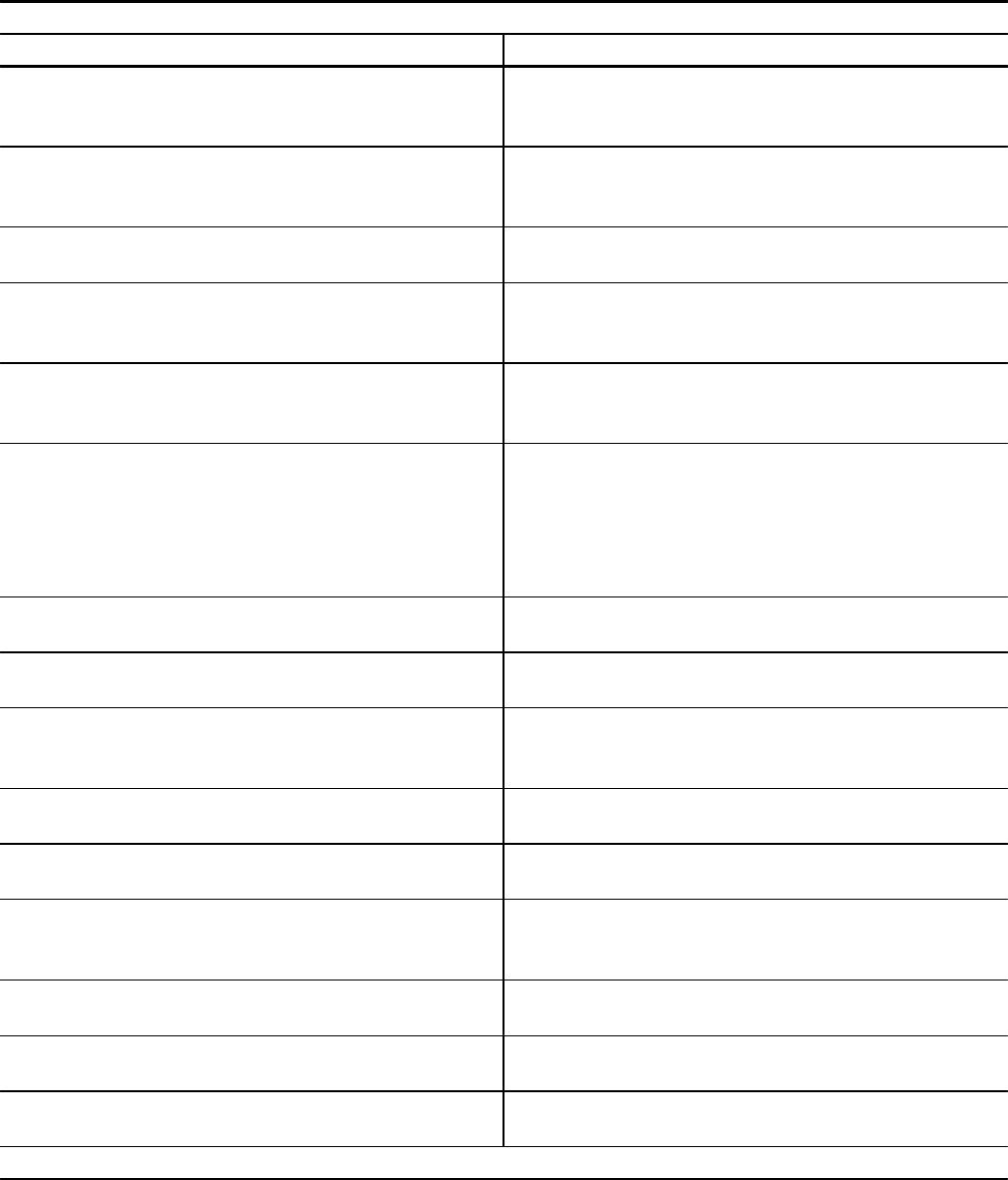
Product Information1-4
Product Features
The following table lists the features of the HP OfficeJet Series 300 printer/fax/copier/scanner described in this guide.
HP OfficeJet Series 300 Features
Feature Description
Shares a single line with the telephone and a
telephone answering machine (TAM)
Answering machine answers all calls. While your
greeting plays, the HP OfficeJet listens for a fax tone.
If fax tone is detected, the HP OfficeJet takes the call.
Speed dialing A two-digit number represents a telephone number.
Provides quick and easy dialing for up to 60 loca-
tions and 5 groups of numbers.
Fax settings Settings allow the user or service person to customize
the fax for specific needs.
Halftone scanning The ability to interpret shades of gray into dot
patterns to produce an appearance of gray in an
image. Improves the image quality of photographs.
Error Correction Mode Detects errors that occur during the transmission of a
document and automatically requests resending of
the erroneous portion.
Automatic Journals The HP OfficeJet can be set to print a summary sheet
of each transaction or polling operation, to print a
journal of the last 30 transactions, print a record of
the speed dial numbers stored in memory, print a
menu structure diagram with current settings and to
print self-test and demo reports.
Print from PC functionality Allows printing of print jobs from the personal
computer, when using appropriate printer driver.
Copy functionality Allows for up to 99 copies of an original, includes
copy reduction.
Polling and being polled Ability to have a document ready for retrieval by
another fax station and to call other fax stations to
retrieve information.
Sending faxes at deferred times The ability to delay fax transmissions to another
station until a user-set time is reached.
Automatic and fixed print reduction modes Print reduction modes which fit an incoming
document onto a given paper size.
Automatic and manual redialing Automatically redials if the line is busy or no
answer; retains the last number dialed. Redials up to
5 times at 5 minute intervals.
Backup (Out-of-paper, out-of-ink) reception Stores incoming faxes and print jobs in memory if
out of paper or ink, or paper or ink is not installed.
Remote diagnostics Allows remote access to all user settings and
machine parameters.
Sending to multiple fax numbers The ability to send a document to multiple (up to 10)
fax numbers.
(Continued on next page)


















