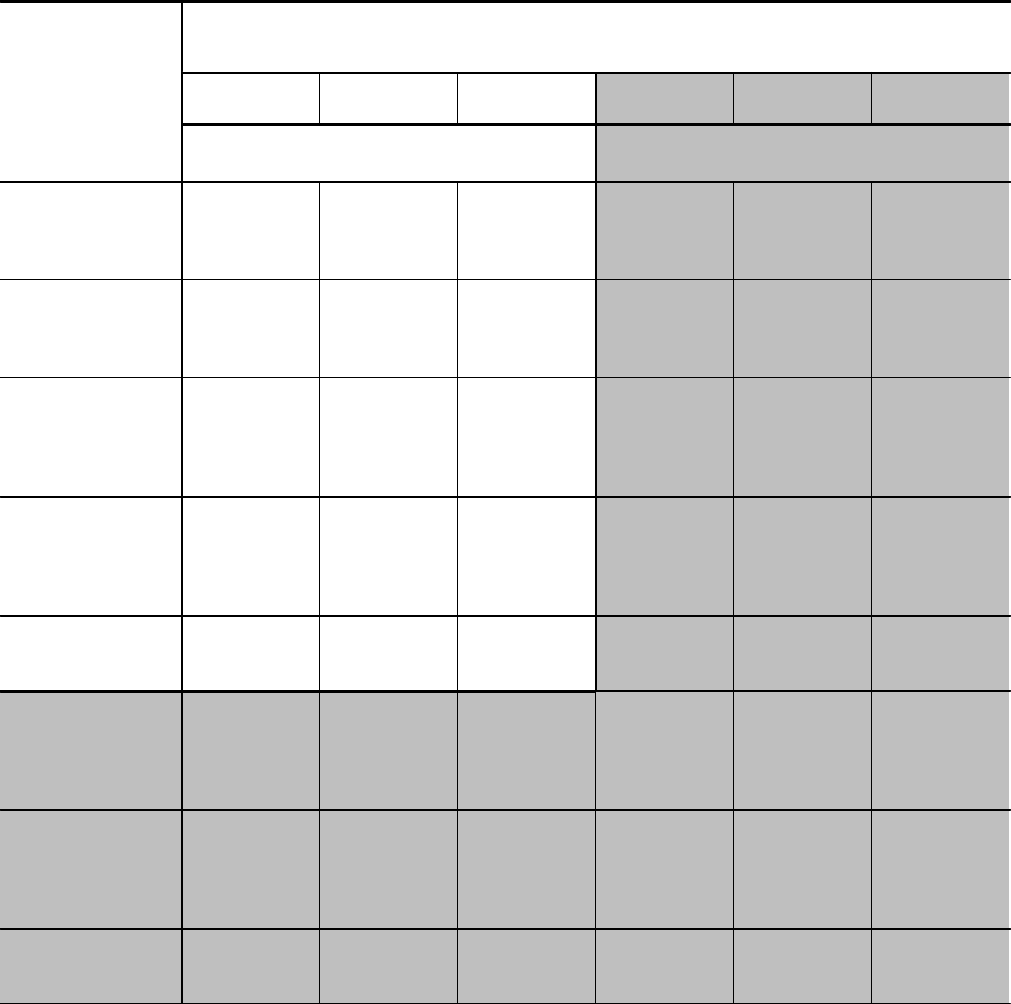
Product Information1-6
Simultaneous Tasking Features
The HP OfficeJet Series 300 is capable of performing several tasks at the same time. Use the following chart as a
reference of which tasks can be performed simultaneously. Attempting to perform concurrent tasks not supported
may result in a display message or error condition.
If HP OfficeJet
Can I?
If
HP
Offi
ce
J
e
t
Series 300 is ...
Send
a print job
Receive
a paper fax
Send
a paper fax
Receive
a PC fax
Send
a PC fax
Scan
to the PC
All HP OfficeJet Series 300s HP OfficeJet 330 and 350
Printing
a PC file
Ye s
prints when
first print
job ends
Ye s
prints when
PC print
job ends
Ye s Ye s Ye s Ye s
Printing
a paper fax
Ye s
prints when
fax printing
ends
Ye s
prints when
first print
job ends
Ye s Ye s Ye s Ye s
Receiving
a paper fax
Ye s
prints when
fax printing
ends
No
phone line is
being used
No
phone line is
being used
No
phone line is
being used
Yes (with
delay) sent
as soon as
first fax is
complete
Ye s
Sending
a paper fax
Ye s No
phone line is
being used
No
phone line is
being used
No
phone line is
being used
Yes (with
delay) sent
as soon as
first fax is
complete
No
ADF is
being used
Copying Ye s
prints when
copying ends
Ye s
prints when
copying ends
No
ADF is
being used
Ye s Ye s No
ADF is
being used
Receiving
a PC fax
Ye s No
phone line is
being used
No
phone line is
being used
No
phone line is
being used
Yes (with
delay) sent
as soon as
first fax is
complete
Ye s
Sending
a PC fax
Ye s No
phone line is
being used
No
phone line is
being used
No
phone line is
being used
Yes (with
delay) sent
as soon as
first fax is
complete
Ye s
Scanning Ye s Ye s No
ADF is
being used
Ye s Ye s No
ADF is
being used


















