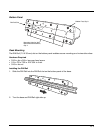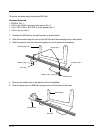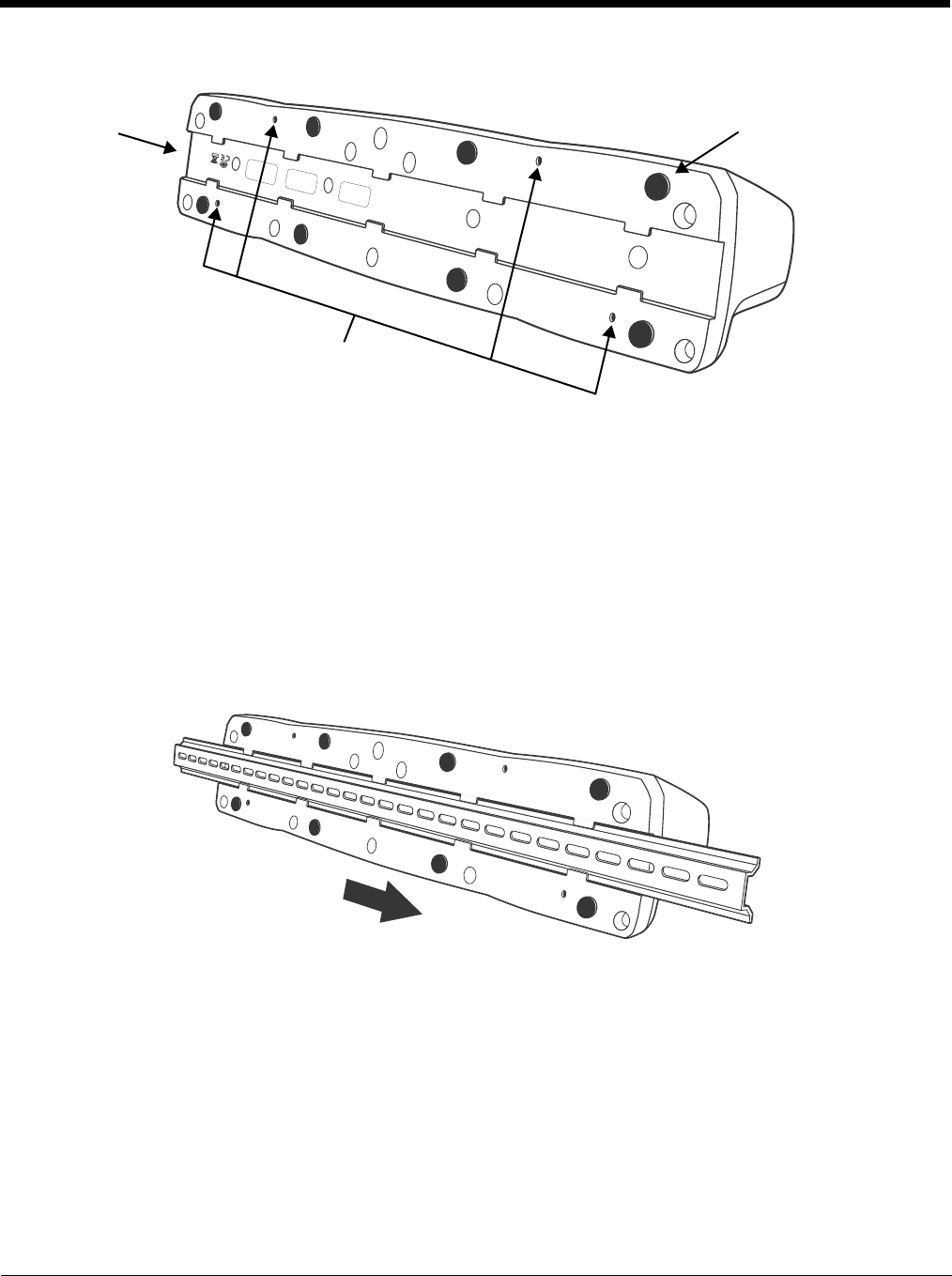
13 - 5
Bottom Panel
Desk Mounting
The DIN Rail (7.5 X 35 mm) slot on the bottom panel enables secure mounting on a horizontal surface.
Hardware Required
• 3/16 in. dia x 5/8 in. long pan head screw
• 1/2 in. OD x 7/32 in. ID x 3/64 in. thick
• 3/16 in. dia nut
Installing the DIN Rail
1. Slide the DIN Rail into the DIN Rail slot on the bottom panel of the base.
2. Turn the base and DIN Rail right side up.
DIN Rail Slot
Rubber Feet, Qty. 8
Mounting Holes for Wall
Mount Bracket Hardware,
Qty. 4