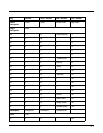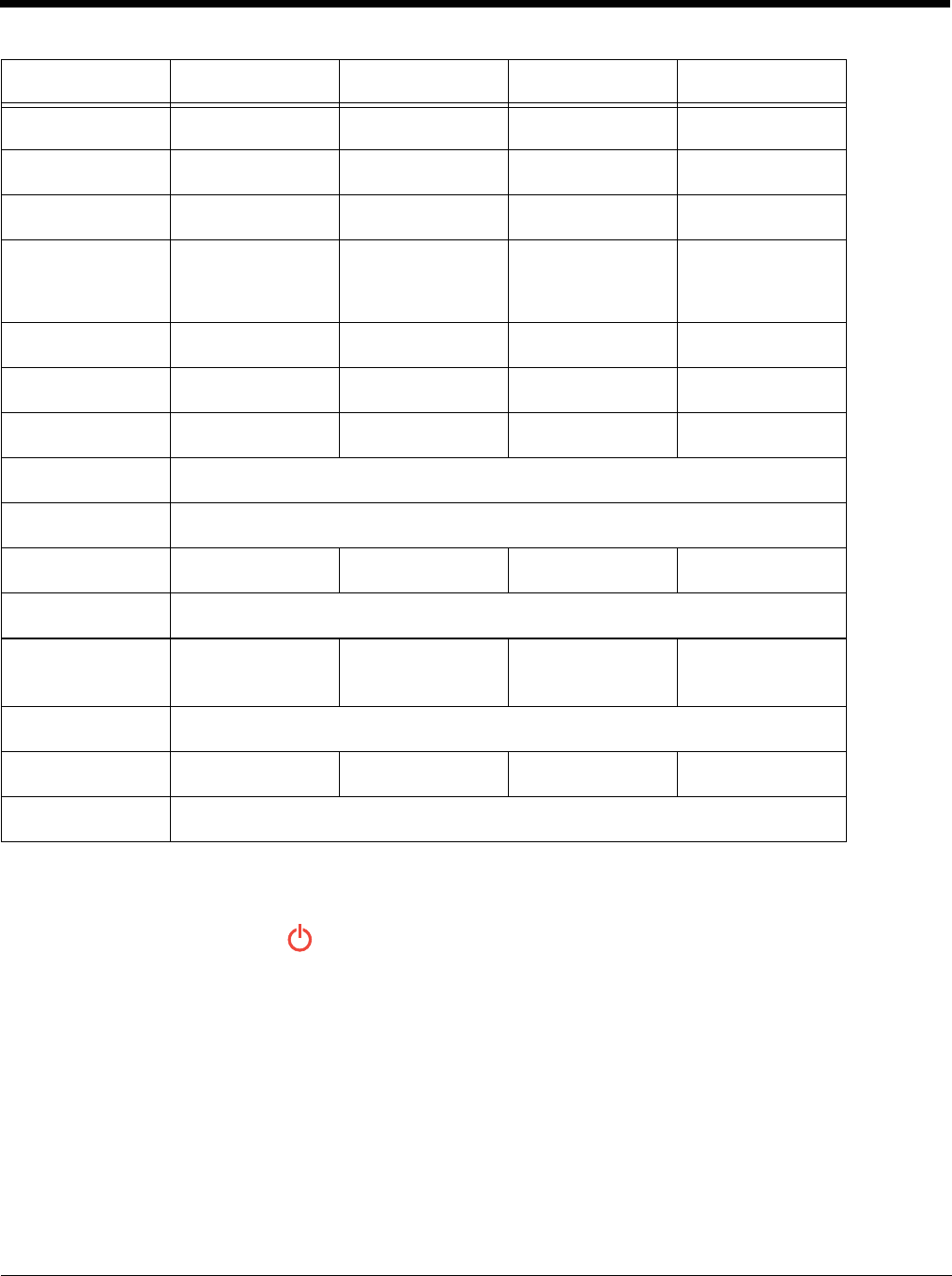
6 - 8
The Phone Options Menu
Press and hold the Power key for approximately 5 seconds to access the Phone Options menu.
Tap one of the following options on the menu:
•Tap Silent Mode to toggle sound ON and OFF.
•Tap Airplane Mode to toggle airplane mode ON or OFF
•Tap Reboot to perform a hard reset of the terminal. Any open applications running in RAM at the
time of the reset are closed during the reboot process.
X x X 8F21
C c C 9F22
V v V ? (question mark) F23
B b B !
(exclamation
point)
F24
N n N \ (back slash) F25
M m M . (period) F26
Comma , (comma) < , (comma) , (comma)
ENT Enter
TAB Tab
Period . (period) > 0 . (period)
Blue Blue
SYMBOL/
SPACE
Space Space SYMBOL Space
Red Red
Flashlight Flashlight
MENU Opens additional menu options.
Key Normal Shift + Normal Blue + Normal Red + Normal