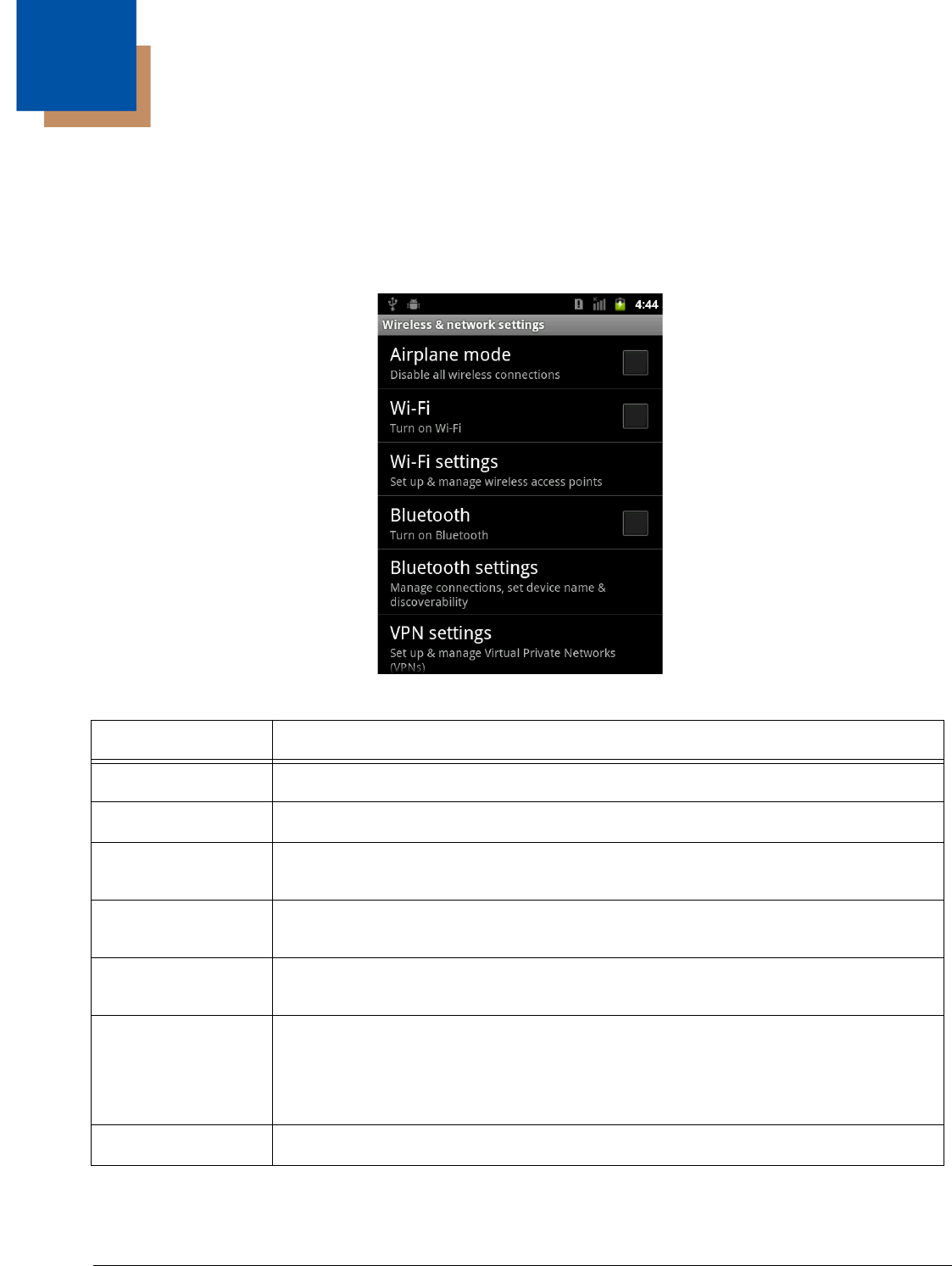
8 - 1
8
Communication
Wireless & Network Settings Menu
The Wireless & Network Settings menu provides a central access point to enable/disable and configure
all the terminal’s onboard wireless radios and Virtual Private Networks (VPN) connections.
Note: All server-assigned IP addresses use Dynamic Host Configuration Protocol (DHCP).
Menu Item Tap the menu item to. . .
Airplane mode Toggle Airplane mode ON or OFF. See Airplane Mode on page 8-2.
Wi-Fi Toggle Wi-Fi networking ON or OFF. See Connecting to a Wi-Fi Network on page 8-2.
Wi-Fi settings Access the Wi-Fi settings menu to configure and manage Wi-FI devices and networks.
See Wi-Fi Network Connections on page 8-2.
Bluetooth Toggle the Bluetooth radio ON or OFF. See Working with the Bluetooth Radio on page
10-1.
Bluetooth settings Setup and manage communication with devices equipped with Bluetooth technology.
See Working with the Bluetooth Radio on page 10-1.
VPN settings Setup and manage Virtual Private Networks (VPN). See Virtual Private Networks (VPN)
on page 8-3.
Note: VPN setup and management requires network parameters from your system
administrator.
Mobile networks Setup and manage Mobile Networks.


















