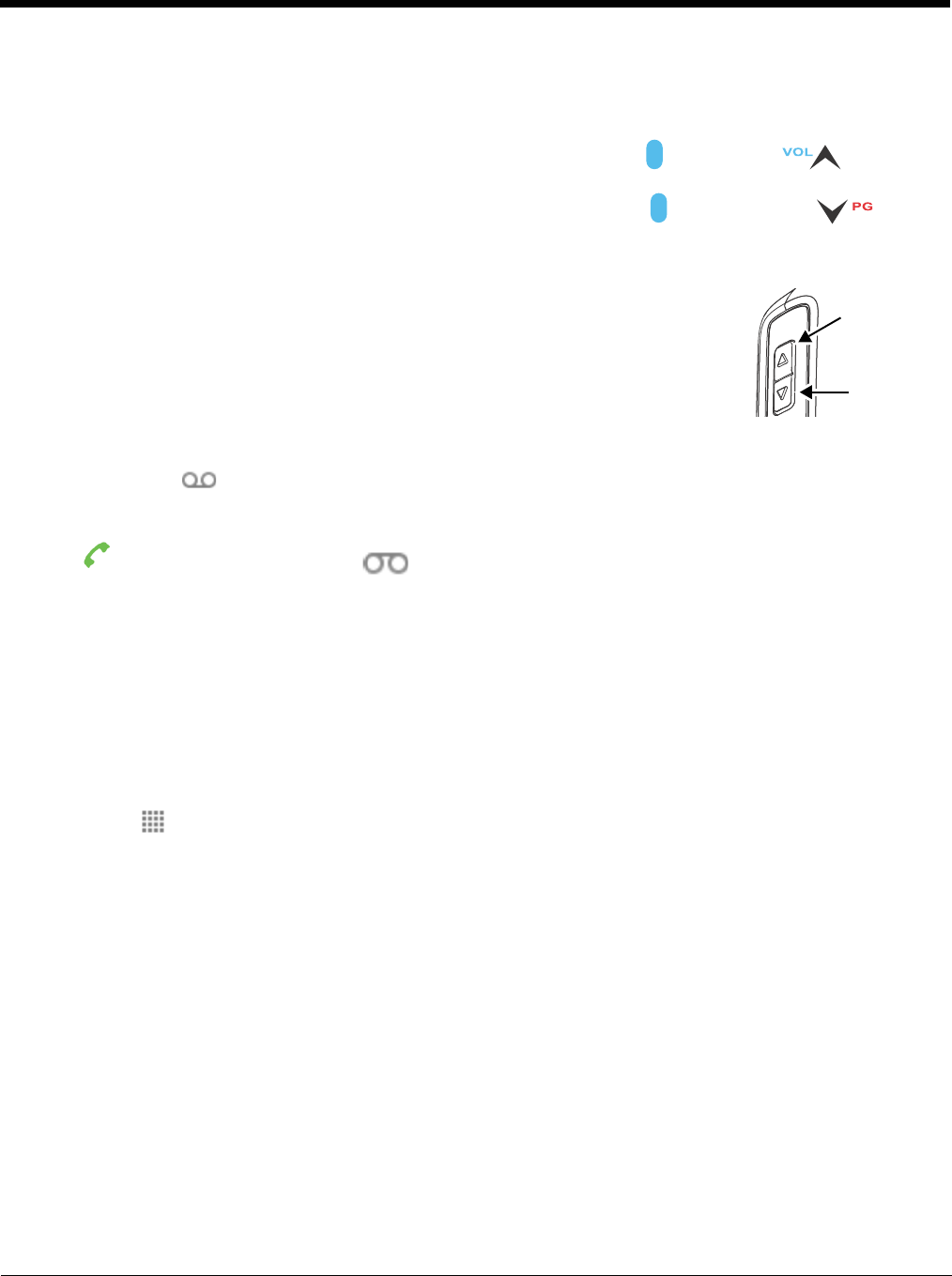
9 - 5
Volume Control
Use the terminal keyboard or the Volume Control button to adjust the volume of the active speaker.
To raise the volume of the active speaker, press the Blue modifier key + Up
arrow .
To lower the volume of the active speaker, press the Blue modifier key + Down arrow .
OR
Press the top (up arrow) or the bottom (down arrow) of the Volume Control Button
on the left side of the terminal to raise or lower the volume of the active speaker.
Accessing Voicemail
The Voicemail icon appears on the status bar when you have a new voicemail message.
To dial voicemail:
1. Tap on the Home screen, then on the Dialer window.
OR
1. Tap and hold the status bar, then drag down to access the Notification panel (see page 2-5).
2. Tap on the New Voicemail.
Call Settings
Access the Call Settings menu to setup and manage phone options including: fixed dialing numbers, voicemail,
call forwarding, caller ID, call waiting, and internet call settings.
Tap Launcher > Settings > Call Settings.
Fixed Dialing Numbers (FDN)
When you Enable FDN, outgoing calls are restricted to fixed dialing numbers saved on the terminal’s
active SIM card. The Fixed Dialing Numbers menu provides access to enable or disable FDN restriction,
change the FDN access PIN (PIN2), and add or delete phone numbers from the FDN list saved on the
active SIM card.
Voicemail Service
Select a voicemail service. The default setting is to use the carrier’s voicemail service.
Voicemail Settings
Set the phone number used to access and manage your voicemail. If your carrier requires a password
after the phone number, insert a comma (,) between the phone number and password to add a pause.
Note: If you modify the voicemail retrieval number, reboot the terminal to complete the update.
Raise
Volume
Lower
Volume


















