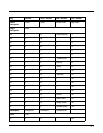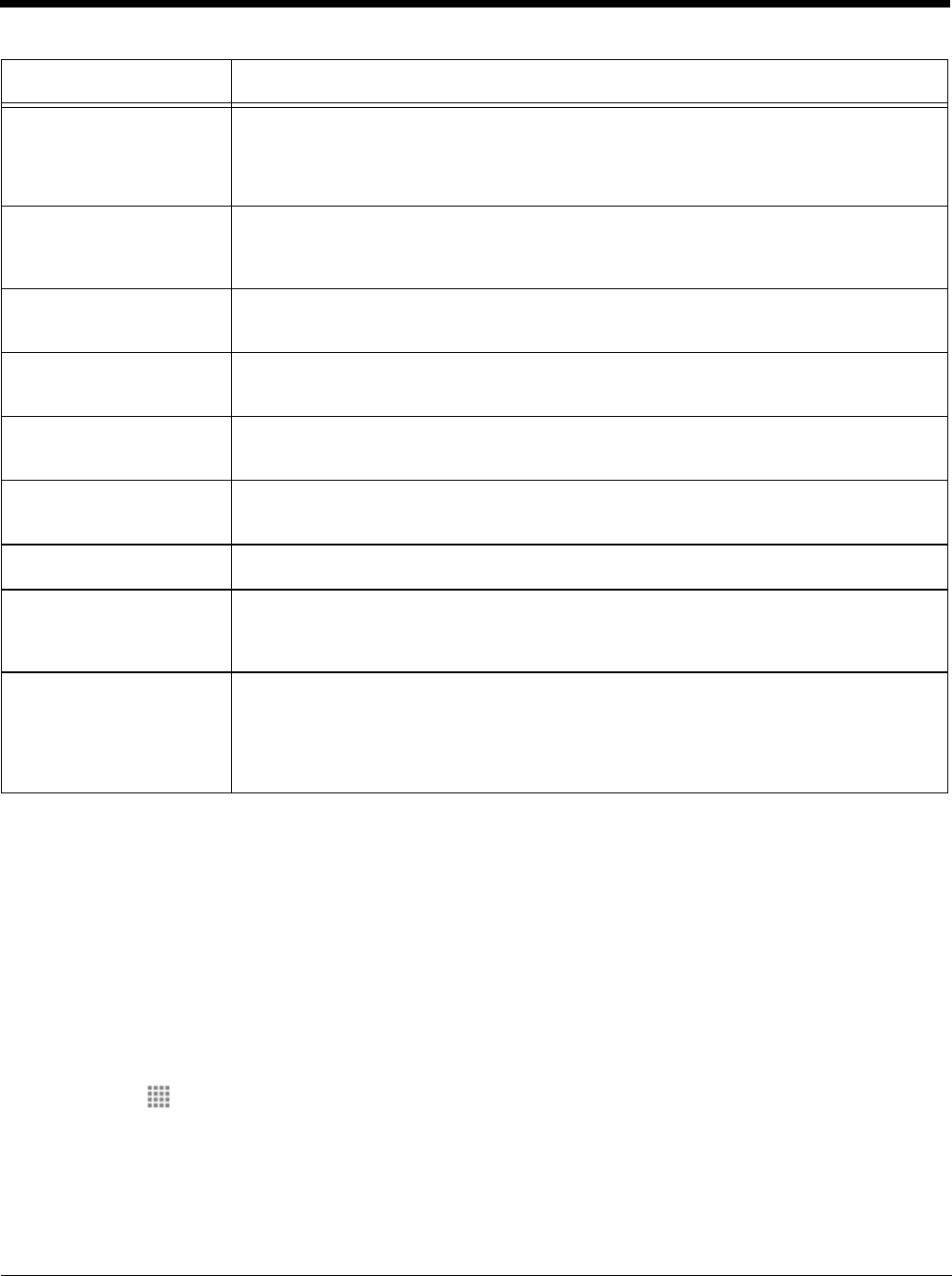
7 - 2
Wireless & Network Settings
See Wireless & Network Settings Menu on page 8-1.
Call Settings
See Call Settings on page 9-5.
Sound Settings
Tap Launcher > Settings > Sound to configure:
• Silent Mode - Enable or disable all sounds except media & alarms
• Vibrate - Specify when the terminal vibrates (i.e., Always, Never, Only in Silent mode, or Only
when not in silent mode)
Applications Enable or disable the installation of non-Market applications, manage applications
and software loaded on the terminal, view and control running services, view
application storage use, view application battery use, and set options for application
development. See Application Settings on page 7-7.
Accounts & sync Add and manage exchange accounts for synchronization, enable or disable
background application syncing, and enable or disable automatic application data
syncing. See Accounts & Sync on page 7-10.
Privacy Perform a factory data reset to erase all personal data on the device. See Privacy on
page 7-11.
Storage View and manage SD card and internal storage space or prepare the SD card for
save removal. See Storage on page 7-11.
Language & Keyboard Set the screen language, add, edit or delete words in the user dictionary, and modify
the on screen keyboard settings. See Language & Keyboard on page 7-12.
Voice Input & Output Configure text-to-speech options and select a default speech synthesis engine for
application use. See Voice Input & Output on page 7-12.
Accessibility Requires an installed accessibility pug-in. See Accessibility on page 7-13.
Date & Time Manually set the time zone, date, and time or set the terminal to update
automatically based on network-provided values. Set date and hour format. See
Date & Time on page 7-13.
About Phone View information about the terminal including status (e.g., battery status, phone
number, Wi-Fi MAC address, Bluetooth address, and IMEI number), battery use,
legal information for software on the device, model number, Android version,
baseband version, kernel version, and build number. See About Phone on page 7-
13.
Menu Item Tap the menu item to . . . .