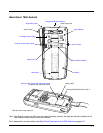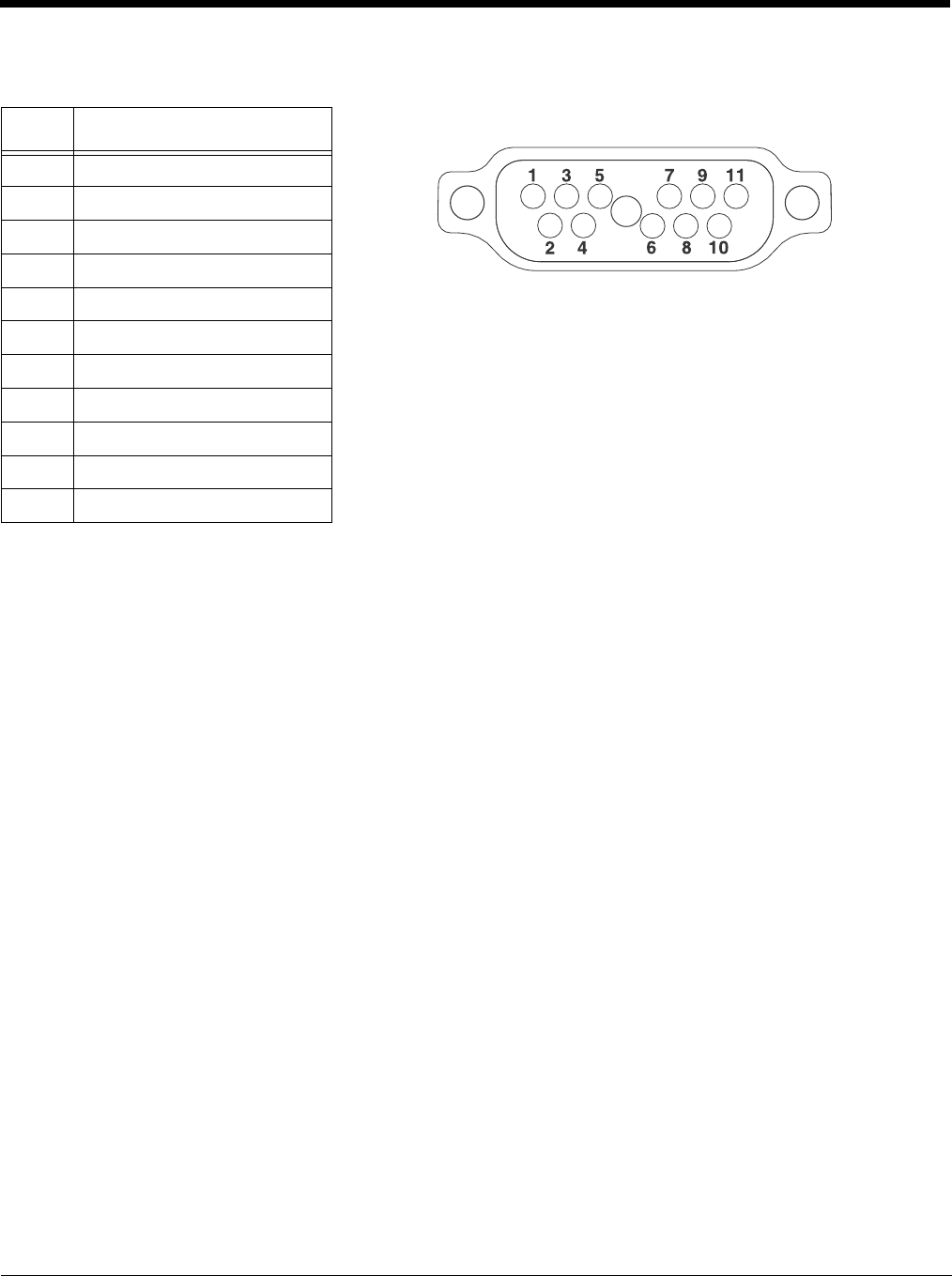
3 - 10
Bottom Panel: 7800 Android
Note: Signals referenced are for a DTE device.
I/O Connector
The I/O connector powers the terminal, charges the main battery, and facilitates communication. All Dol-
phin peripherals are designed to work exclusively with this connector. The I/O connector supports high
speed USB v2.0 communication with a maximum rate of 480 Mbps.
Using the Touch Panel
Honeywell defines proper use of the terminal touch panel as using a screen protector and proper stylus.
Screen protectors maintain the ongoing integrity (i.e., prevent scratching) of the touch panel, which is
why their use is recommended for applications that require a high to medium level of interface with the
touch panel, such as signature capture for proof of delivery.
Honeywell advocates the use of screen protectors on all Dolphin devices. We recommend implementing
a screen protector replacement program to ensure that screen protectors are replaced periodically when
signs of damage/wear are noticeable.
Replacement screen protectors can be purchased directly from Honeywell. Please contact a Honeywell
sales associate for details.
Honeywell also mandates use of a proper stylus, which is one that has a stylus tip radius of no less than
0.8 mm. Use of the Honeywell stylus included with the terminal is recommended at all times.
Honeywell warranty policy covers wear on the touch panel for the first twelve (12) months if a screen pro-
tector is applied and an approved stylus is used for the 12 month duration covered by the warranty.
Pin Description
1PWR
2PWR
3 USB1 HOST D-
4 USB1 HOST 5V OUT
5 USB1 HOST D+
6A_GND
7 USB Client D+
8 USB Client VBUS
9 USB Client D-
10 GND
11 GND