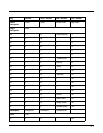7 - 6
Tap Select device administrators from the Location & security settings screen, then tap the applica-
tion name to remove authorization to act as a device administrator for the terminal.
Credential Storage
Access options that help you manage your Wi-Fi network and/or Virtual Private Network (VPN) security
certificates under the “Credential storage heading” at the bottom of the Location & security settings
menu. Android supports DER-encoded X.509 certificates saved with a .crt file extension and X.509 cer-
tificates saved in PKCS#12 key store files with a .p12 file extension.
Setting application access to secure certificates
Tap the Use secure credential checkbox to toggle between allowing (checked) or disallowing
applications to access secure certificates and other credentials saved in the terminal’s secure credential
storage.
Note: This option is only available if a credential storage password has been established.
Installing a certificate from the SD card
To install encrypted certificate from the terminal’s SD card:
1. Copy the certificate from the host device (computer) to the root directory of the SD card.
Note: Ensure your certificates are saved with the correct file extension. Android supports DER-encoded X.509
certificates saved with a .crt file extension and X.509 certificates saved in PKCS#12 key store files with
a .p12 file extension. Certificate or key store files saved with file extensions other than .crt or .p12 are
not recognized by the Android OS.
2. Tap Launcher > Settings > Location & Security > Credential Storage.
3. Tap Install from SD card.
4. Tap the file name of the certificate to install and enter a password if required.