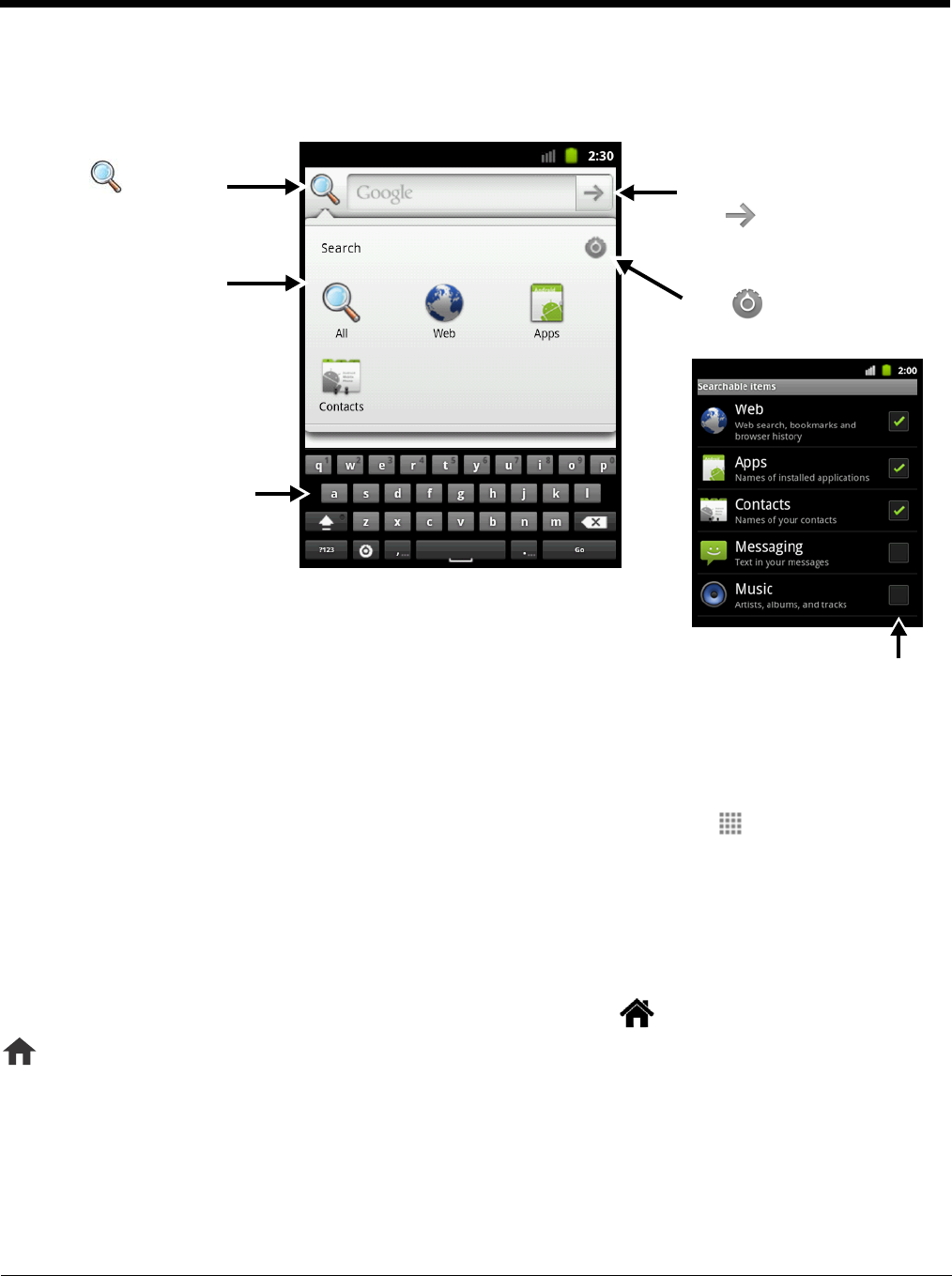
2 - 8
Google Search Widget
To Search for an item, use the Google Search widget on the Home screen.
Launch Applications
To see the applications loaded on your terminal, tap the application Launcher located at the bottom
of the Home screen. To open an app, tap once on the app icon.
To add the app to the Home screen for quick access, tap and hold the stylus on the icon. When the unit
vibrates and switches to the Home screen, drag the item to the new location on one of the five Home
screen panels.
Note: The next panel automatically opens if you drag the item to the edge of the touchscreen.
To return to the Home screen from any open application screen tap on the touch screen or press
on the keyboard.
Tap to access
advanced search
options.
Tap to add or remove
searchable items.
Enter text in the box, then
tap to start a search.
Touch screen keyboard
provided for text input.
Check the box to add
a searchable item.
Narrow or expand
your search by
selecting advanced
search items.


















