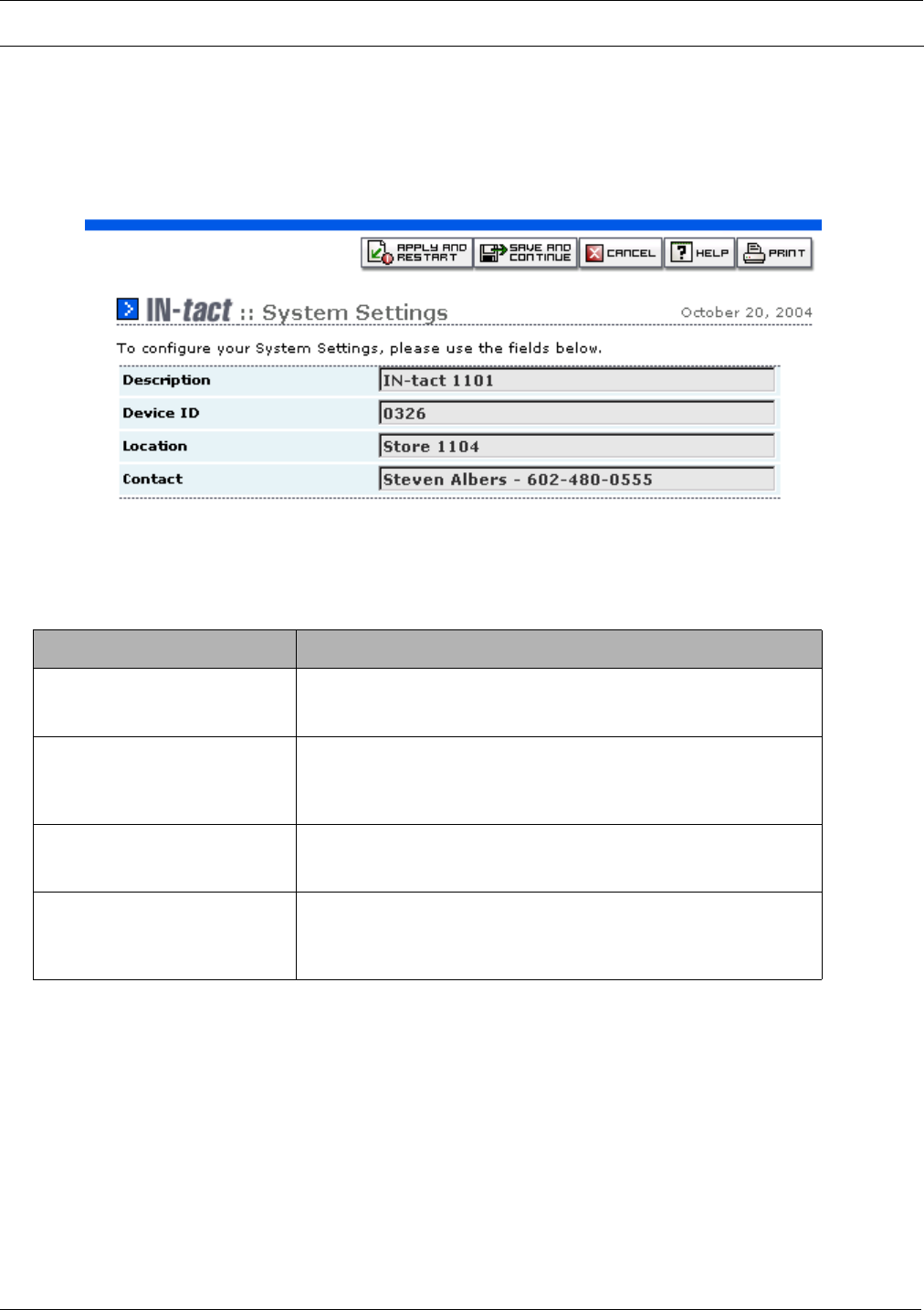
IN-tact 1101 Software Configuration Guide 19
Configuration Screens Configuring the IN-tact 1101
System Settings Screen
On the navigation tree, click IN-tact Setup > System Setup > System. The System Settings
screen appears:
This screen is used to configure basic information about the IN-tact 1101. Entries on this screen
also appear on the Overview screen.
NOTE: Click Save and Continue or Apply and Restart as appropriate. Keep in mind that your changes
are not written to persistent memory until you click Apply and Restart.
Field/Button Description
Description Use this field to define the device type (IN-tact 1101) or its purpose,
such as "IP gateway for POS network." The information you decide to
include here is up to you; up to 32 characters are accepted.
Device ID Enter a unique identifier for the device. This is a free-form
alphanumeric value of up to 32 characters, including spaces. An entry
is required here; you cannot leave the Device ID blank or use only a
space as an entry.
Location Enter the physical location or point of installation for this device, such
as “South Phoenix Store” or “Store 632”. Up to 256 characters are
accepted.
Contact Enter the name of the administrator, support group, help desk, or
other entity that can be contacted for information about this
configuration. You might want to include a phone number or email
address here. Up to 256 characters are accepted.


















