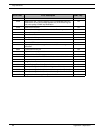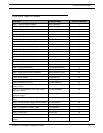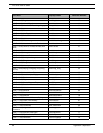IN-tact 1101 Software Configuration Guide 93
Trap Definitions
Setting the configEditionControl Variable
Once the configEditionControl variable is set to “editing”, it cannot be set to the same value. A
second request to do so will fail. This mechanism helps avoid collisions by different managers
when changing a configuration. You can also get the current value for this variable to verify that
no one else is using the SNMP interface for configuration changes.
The configEditionControl variable can also be set to “discardCfgChanges” to make the SNMP
agent disregard any changes cached so far.
If the period of time specified by the timer elapses without any new SNMP Set request received
by the SNMP agent, all of the changes cached so far are disregarded and configEditionControl is
changed to “noAction” automatically.
NOTE: Setting time on the IN-tact 1101 via SNMP resets the device. Any other “sets” you may have
made and not committed via “applyCfgChanges” will be lost. Therefore, always set time as a
separate operation if configuring the device with an SNMP manager. You can then make any
other configuration changes as necessary and commit them when ready.
Trap Definitions
The following traps can be sent to the SNMP manager to alert you to possible problems. The
“System Error” trap can indicate many different conditions; the specific error is denoted by a four-
digit code within the text of the trap message. These messages are used by Hypercom
Engineering to diagnose specific problems within the IN-tact 1101. The following System Error
Code table correlates the error code to problem description.
Trap File Name Description
TCP Connection Failed (1) (trapTCPConnFailed) Issued due to a TCP connection failure
while attempting to make a connection
SSL Failure (2) (trapSSLFailure) Issued when an SSL failure occurs.
Includes certificate authentication failure
or any other denial of service during
negotiation
Permanent connection lost (3) (trapPermanentConnLost) Issued when an unexpected disconnect
from a host occurs while in permanent
mode
Message routed to default NII (4) (trapMsgRoutedToDefaultNII) Issued when a message is sent to the
default NII while in embedded routing
mode
Message discarded (5) (trapMsgDiscarded) Issued when an undeliverable, non-
routable message is discarded based on
discard option set or loss of terminal with
transaction in flight
Invalid Host Message (6) (trapInvalidHostMessage) Issued when an improperly formatted
message is received from a host