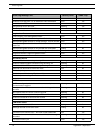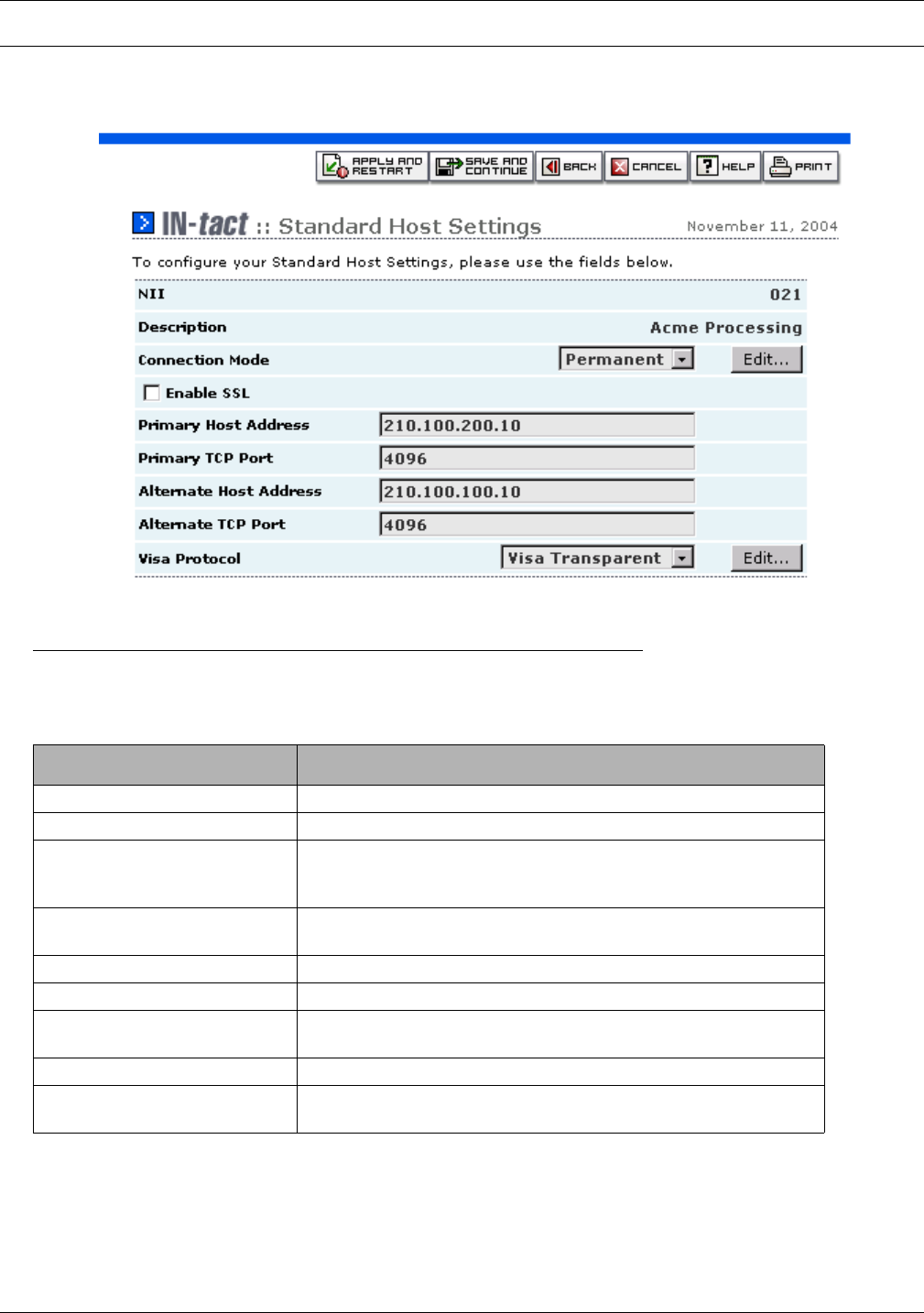
Host Processor Setup - Minimal with Single Host
80 Hypercom Corporation
Figure 2. Standard Host Settings Screen - Single Host
The second host processor setup page is used to define connection mode, IP addressing, and
SSL usage:
Field/Button Description
NII The value is carried over from the first configuration screen
Description The text is carried over from the first configuration screen
Connection Mode Defines the permament or on-demand TCP operation to be in use.
This is the normal operation for use with any host LAN server
providing TCP/IP connectivity
Enable SSL Click to enable where encryption and authentication are required to
be performed by the IN-tact device
Primary Host Address Destination address of the hosting LAN server
Primary Port Assigned socket to which all TCP traffic will be sent
Alternate Host Address Optional entry that defines where to route transactions in the event
the primary IP/URL address is unavailable
Alternate TCP Port Socket associated with the alternate IP address.
Visa Protocol Choose whether to use Visa Transparent, Full Transparent, or
Spoofed Mode to match host requirements.