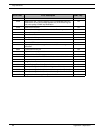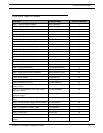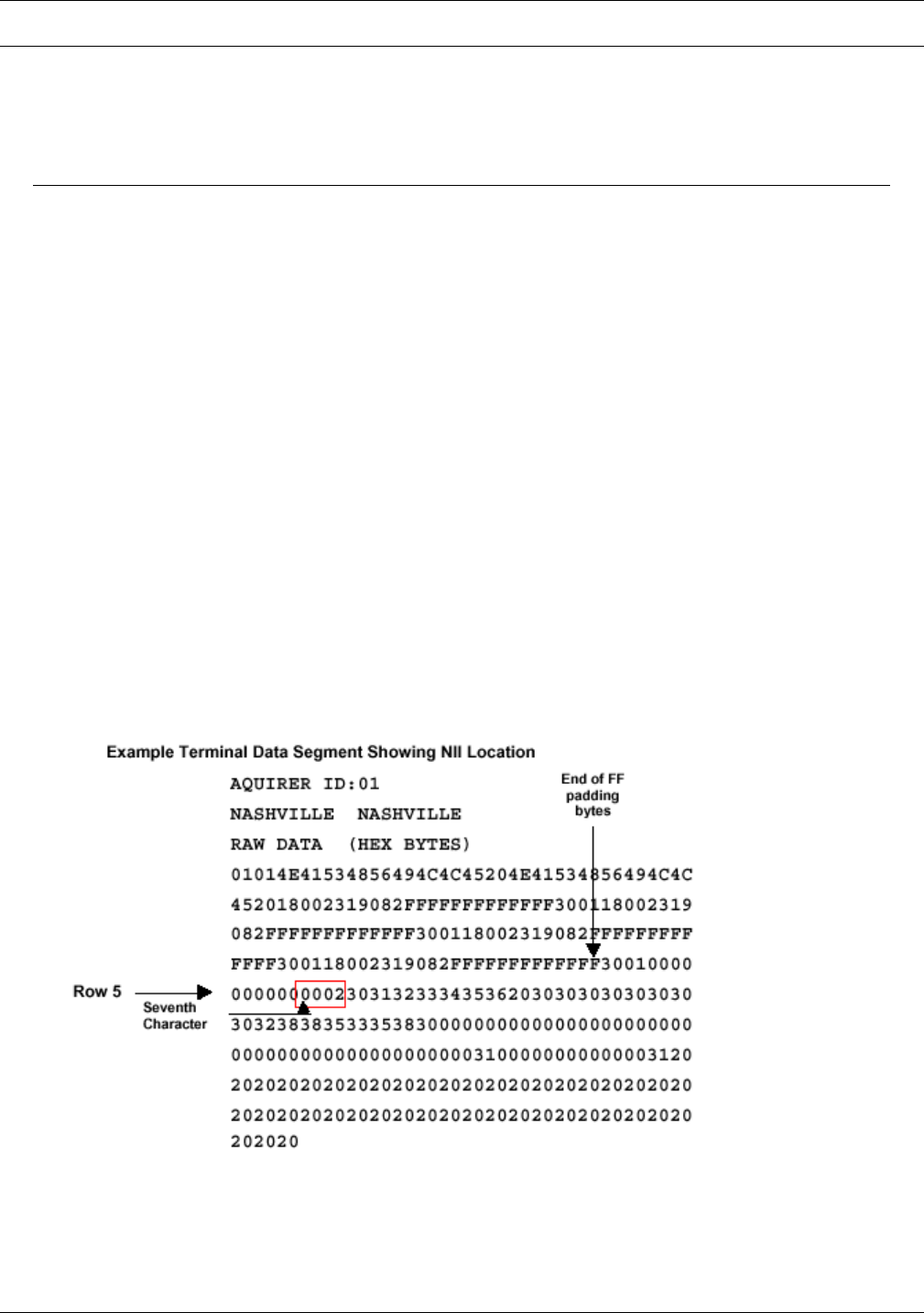
SNMP Setup - Managed
90 Hypercom Corporation
Performing a Hex Dump
To perform a hex dump on a terminal:
Determining the NIIs in Use
To determine the NIIs in use from the hex dump:
1. Locate the first data segment labeled “Acquirer ID”. There will be a separately labeled data
segment for each host processor being used. You will need to extract the NII for each
processor being used. In some cases, there may be no NII (all zeroes).
In the data segment, there are four phone number fields. There are easily identified because
each one is followed by a series of “FF” bytes. These generally occupy the first four rows.
2. At the end of the “FF” bytes, count seven more bytes into the hex datastream (remember, a
hex byte is two characters).
The next two bytes (four characters) identify the NII. In most cases, the NII bytes appear on
the fifth row and start with the seventh character. See the following example:
ICE Series Terminals T Series Terminals
1. Enter function 99 on the terminal. 1. Enter function 99 on the terminal. Press Enter.
2. Enter the password = 028510. 2. Enter the password = 028510. Press Enter.
3. Press the Init TBL key. 3. Enter 99 again. Press Enter.
4. Press the Print key.
The terminal will now start printing a hex dump.
The terminal will now start printing a hex dump.