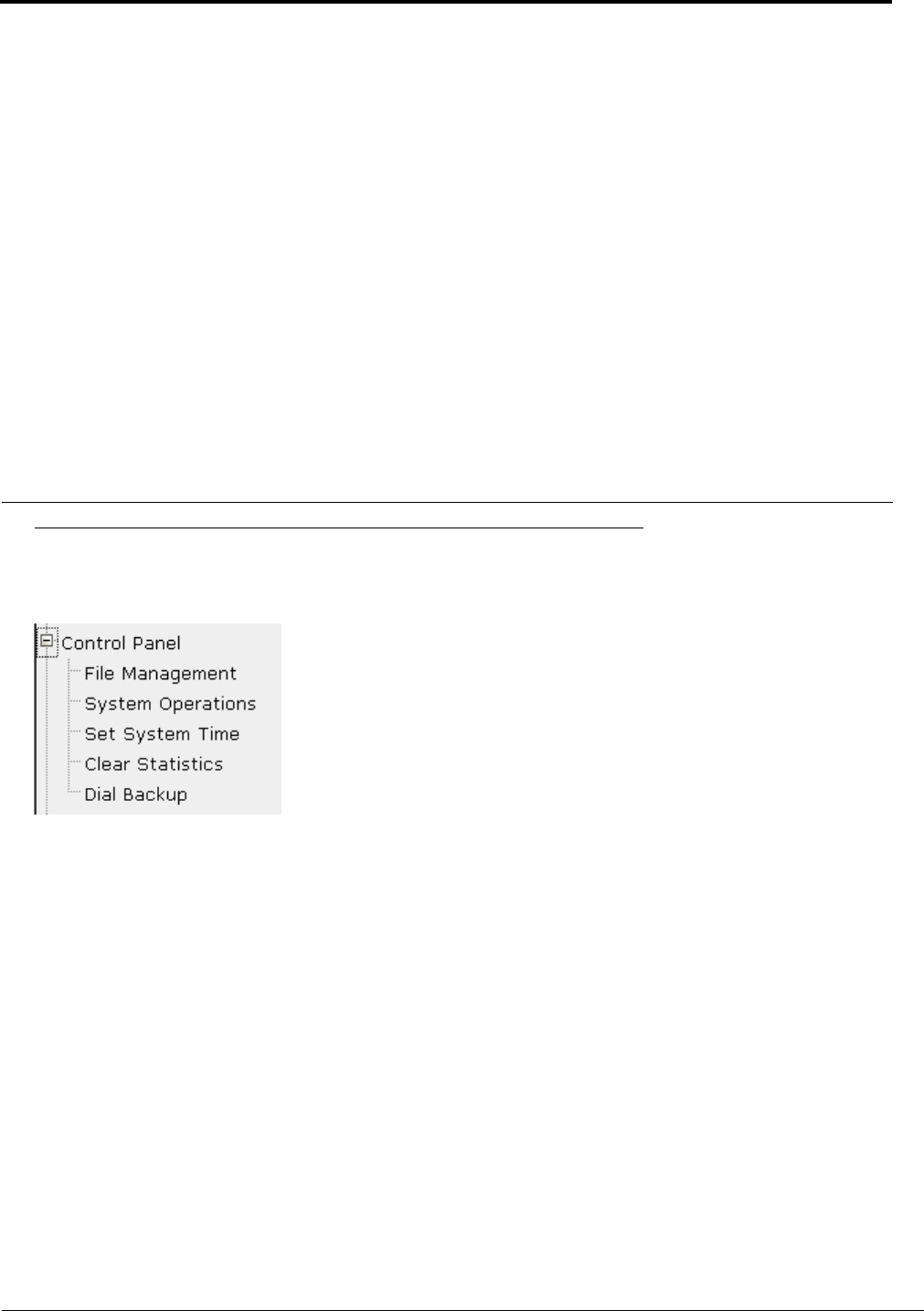
IN-tact 1101 Software Configuration Guide 45
Overview
Each of the Control Panel screens and functions are explained in detail in this section.
As the name suggests, Control Panel functions allow you to control certain IN-tact 1101
operations. The screens within the Control Panel port of the navigation tree are:
• File Management — Used to perform firmware upgrades and exports, load and export saved
configurations, and manage SSL certificates
• System Operations — Used to restart the device, restore the previous configuration, reset
the device to factory defaults, and set HLAN installation mode
• Set System Time — Used to set the year, month, day, hour, and minute. Time on the IN-tact
1101 is only valid while the device is powered on and operating. There is no battery-powered
timekeeping. In other words, if you power off or reset the device, time will have to be reset in
order to be current. Time can be set via a SNTP server on your network, or set manually.
• Clear Statistics — A single button on this screen allows you to clear all statistical information
captured by the device and start collecting fresh statistical information.
• Dial Backup — Allows you to manually establish or disconnect a dial link.
Chapter 4: Control Panel


















