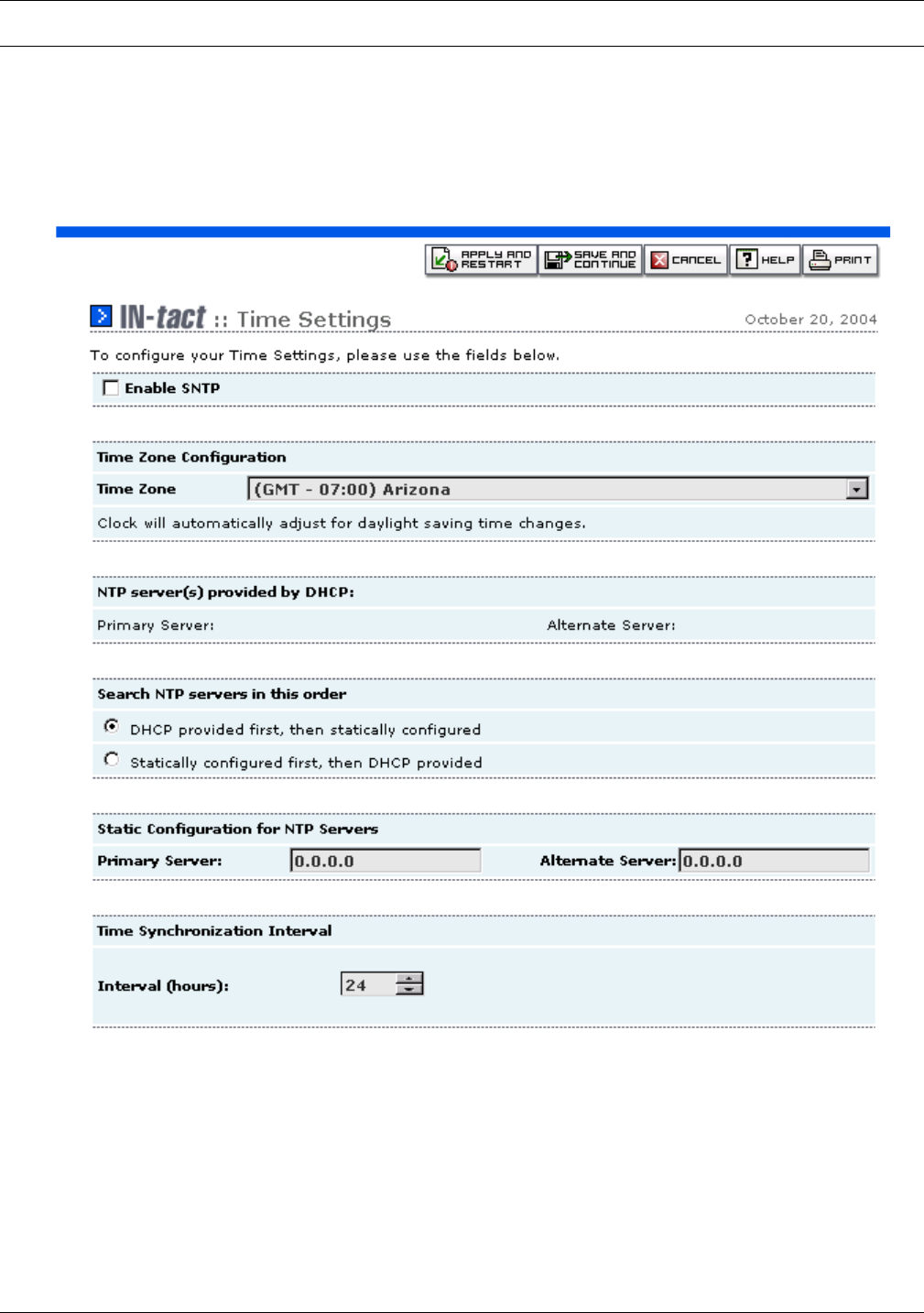
Configuring the IN-tact 1101 Configuration Screens
32 Hypercom Corporation
Time Settings Screen
On the navigation tree, click IN-tact Setup > System Setup > Time. The Time Settings Screen
appears:
Use this screen to enable and configure SNTP timekeeping on the IN-tact 1101. If enabled, you
will not be able to set system time for the device on the Set System Time screen. Instead, the
IN-tact 1101 will keep time according to an NTP server.


















